How to Add LearnDash Course Materials to a Searchable WordPress Resource Library
LearnDash
JANUARY 19, 2023
For example, you might want to show its title, a brief excerpt, the categories, and a link to download (or to view on a third party site, depending on the type of course material). To do this, simply go to Appearance > Widgets and add a shortcode block to the sidebar widget. Another important feature is the search function.





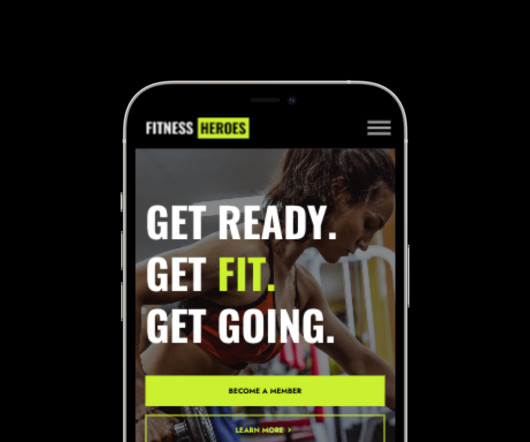

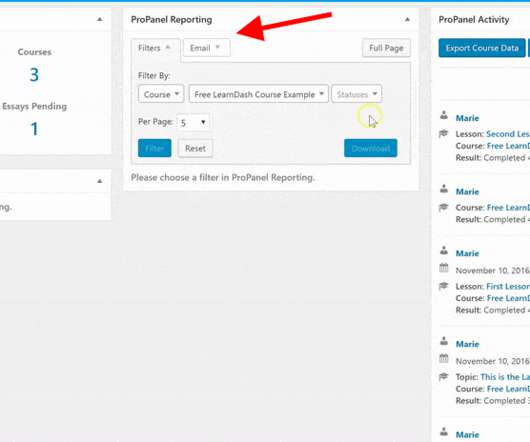

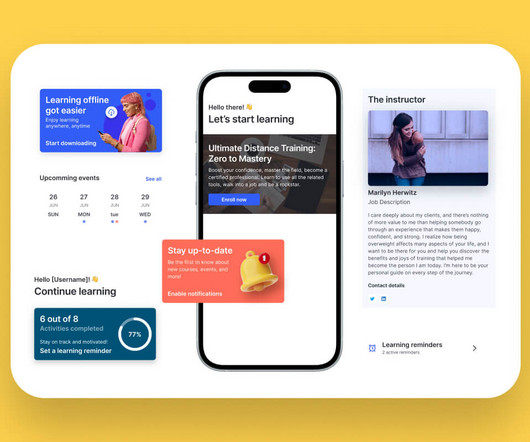




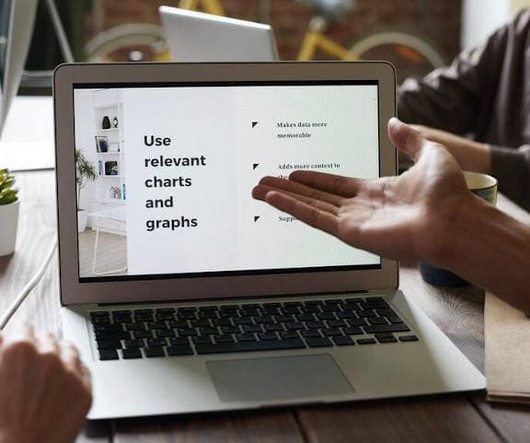




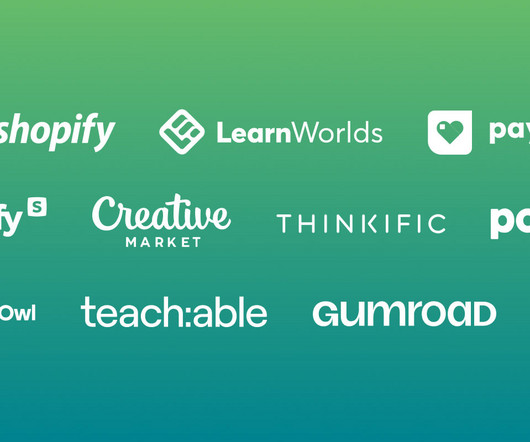









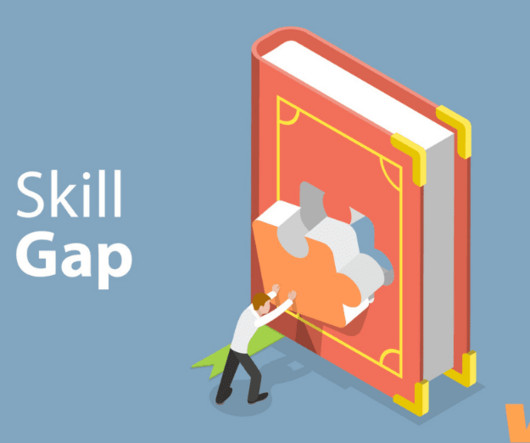
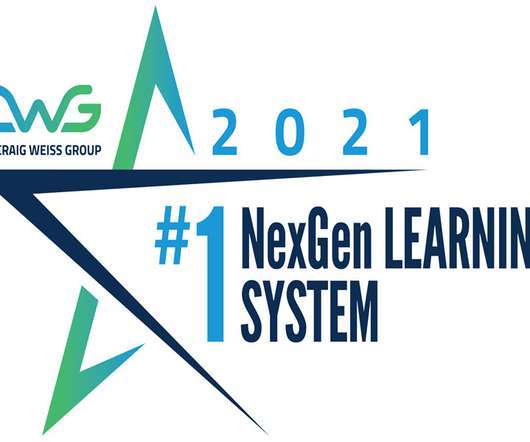







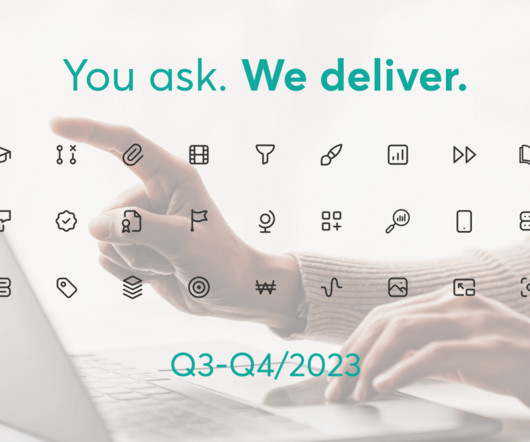
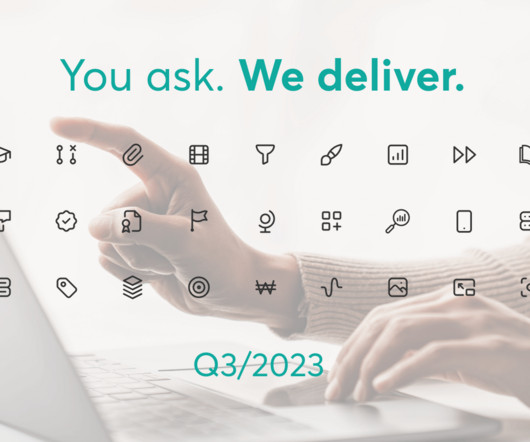













Let's personalize your content