From Classroom to Screen: Mastering the VILT Transition with Best Practices
Infopro Learning
AUGUST 2, 2023
However, it is imperative to acknowledge that the migration process necessitates more than merely transferring classroom content to digital platforms without appropriate revisions. VILT embodies a remarkably engaging and efficient training methodology grounded in synchronous learning. Start by Defining the Project Scope.




























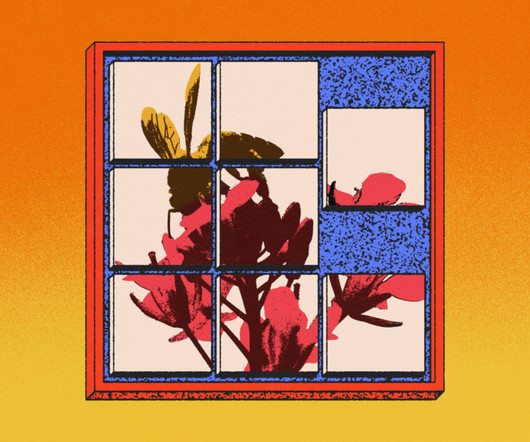







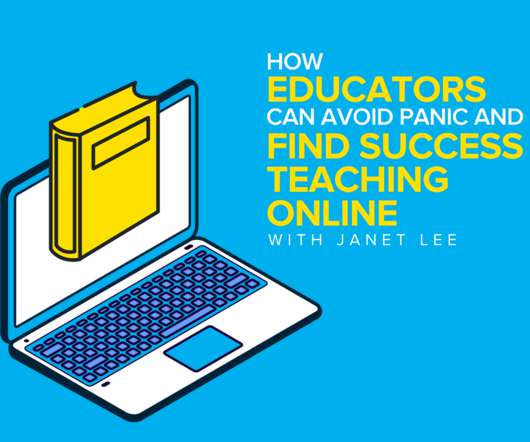
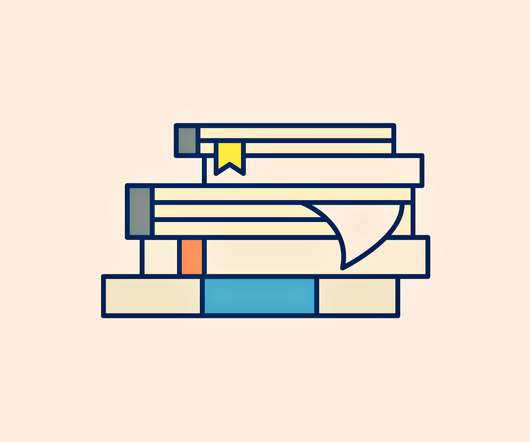















Let's personalize your content