How to Convert Flash to HTML5 at Scale
Hurix Digital
SEPTEMBER 23, 2019
It’s a programming language that is used to create responsive content for web pages, as well as to modify their appearance. Why should you convert Flash to HTML5? So, all the Flash-based videos, games, and websites on earth would have to be converted to another format for being accessible to netizens.

































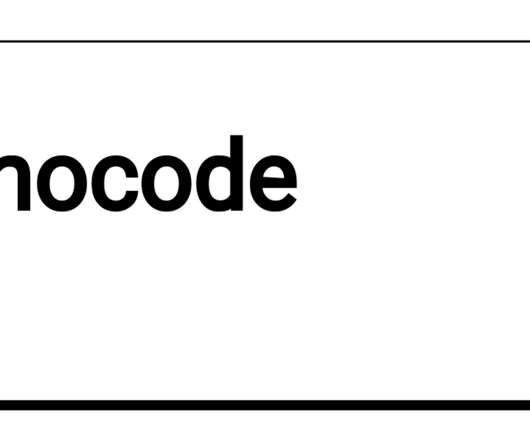















Let's personalize your content