The Ultimate Guide: What is Screencasting and Why Use it?
TechSmith Camtasia
JANUARY 10, 2019
A screencast is a digital video recording of your computer screen and usually includes audio narration. Screencasting not only saves you time answering the same questions over and over, but it has been proven that 80% of viewers can recall a video they have seen in the past 30 days. Common examples of screencasts are: Tutorials.














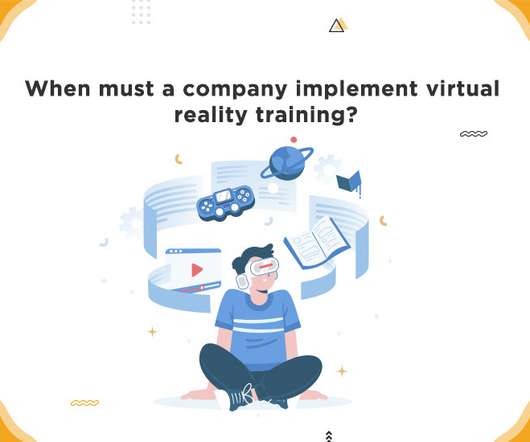


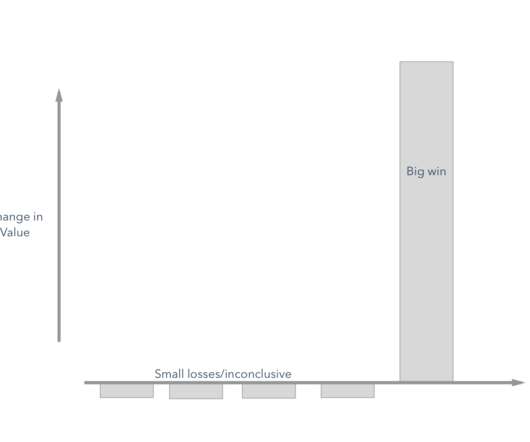








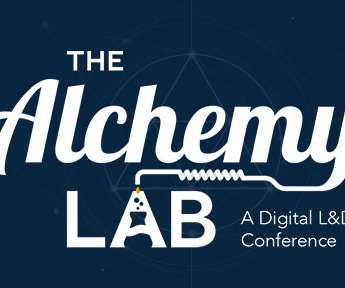


























Let's personalize your content