Optimizing Your Virtual Events: Essential Best Practices
Think Orion
MAY 15, 2023
In today’s digital landscape, hosting virtual events has become essential for businesses and organizations. But how can you make your virtual event stand out? To help you succeed, here are some key best practices of virtual events backed by statistics: Virtual events are cost-effective.









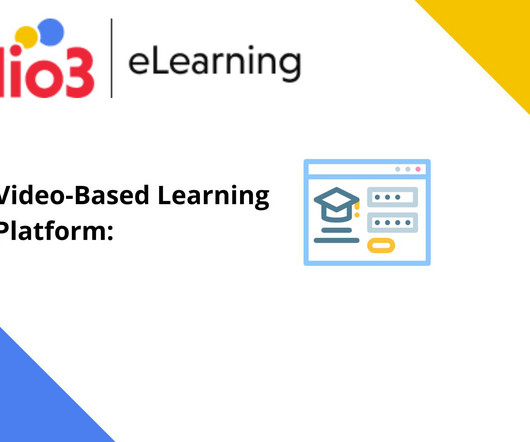


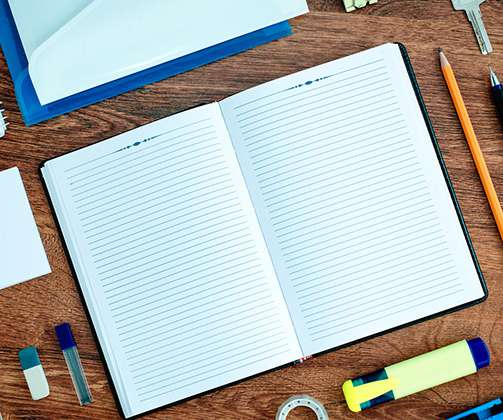
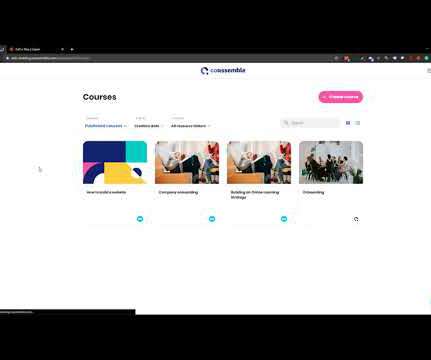
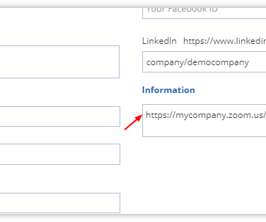
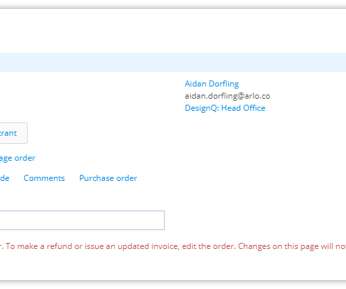
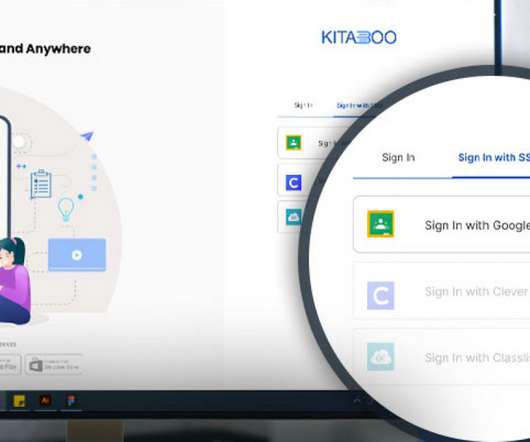

















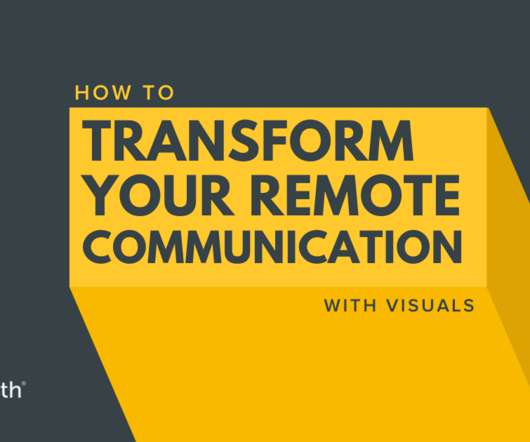




















Let's personalize your content