Is HTML5 Ready for eLearning Development?
Upside Learning
MAY 5, 2010
Cross Platform / Browser Compatibility – Every browser has its own rendering mechanism so an application developed for iPad Safari is not guaranteed to work well in other browsers like IE, Firefox or Chrome. I’d think this issue with web browsers will probably remain even after they have all implemented full HTML5 support.
































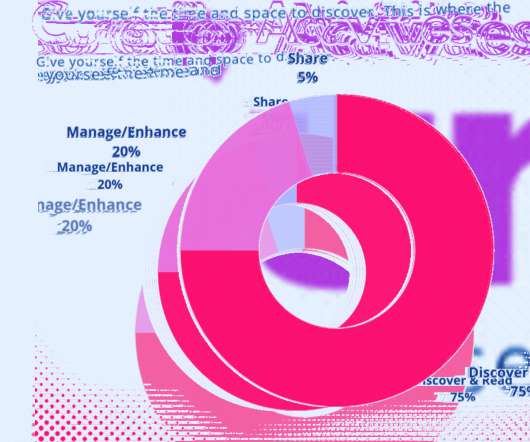










Let's personalize your content