AI, DEI, Twine: ID Links 4/23/24
Experiencing eLearning
APRIL 23, 2024
It would be interesting to experiment with as inspiration for training scenarios. In practice, some of the Twine-specific HTML elements don’t always work well with screen readers. However, note that the site claims copyright of all stories created, so don’t plan to use this for commercial purposes.




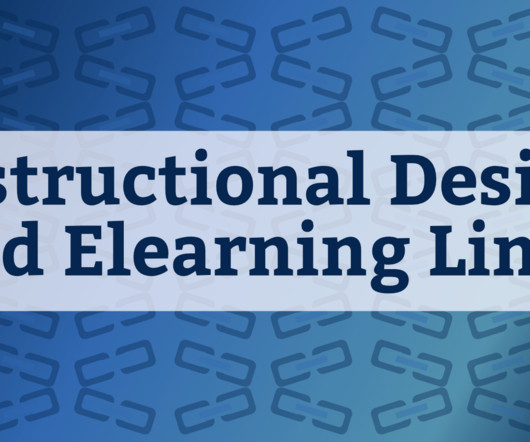
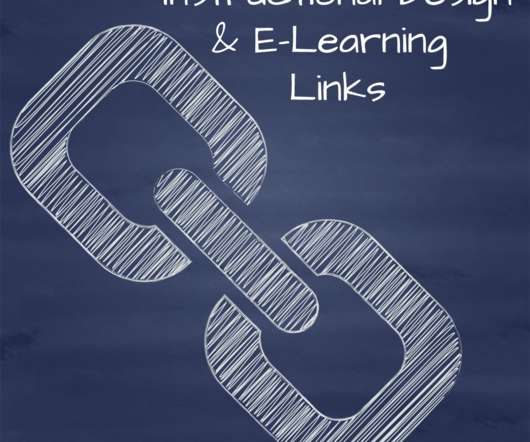
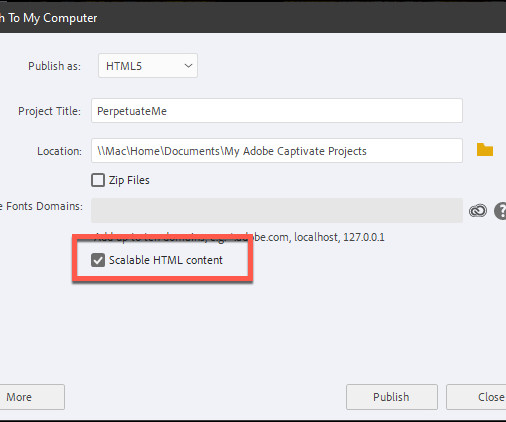









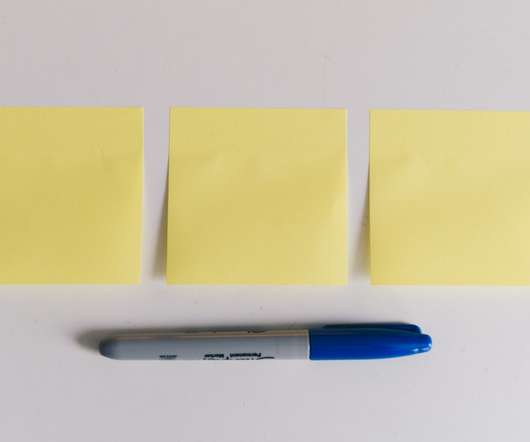








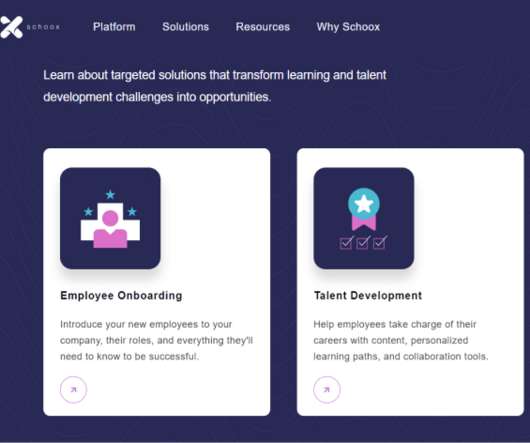






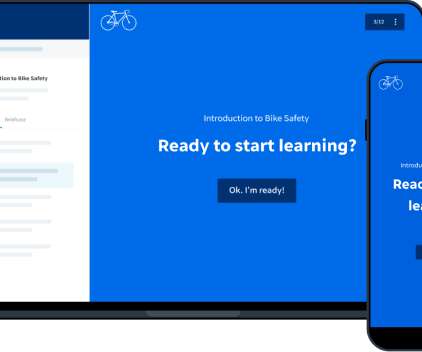





















Let's personalize your content