How to handle information overload in instructional design
Matrix
MAY 13, 2021
Whenever I remember how I started my instructional designer journey, the image that comes to mind is an iceberg with only a small portion sticking out of the water. I learned that it was crucial for a course creator to have lots of information and resources, but share just what learners needed to know.









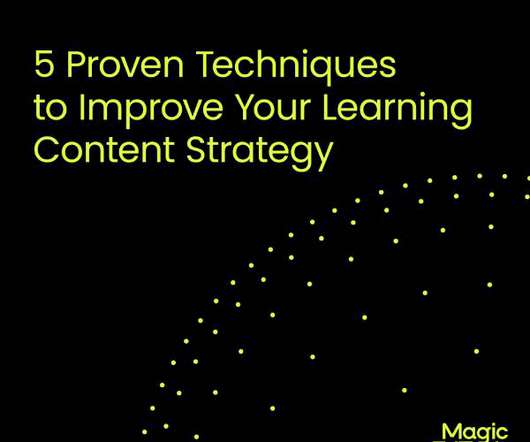
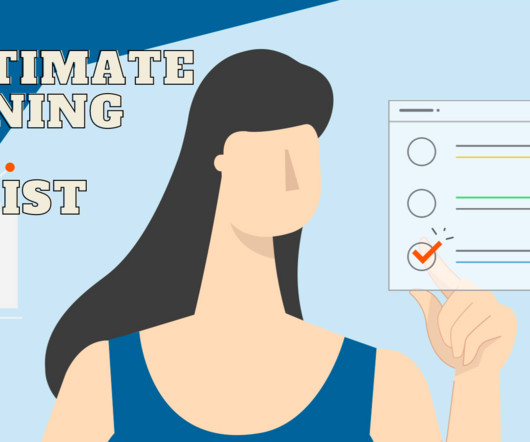






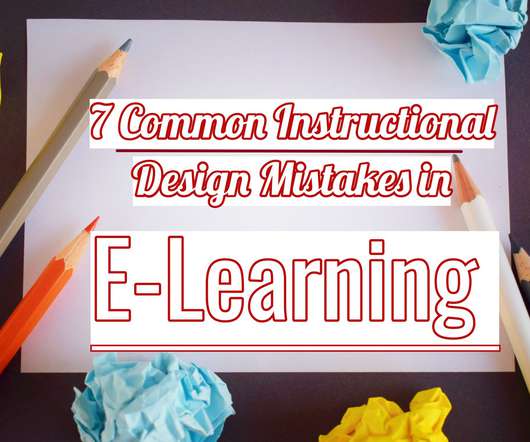






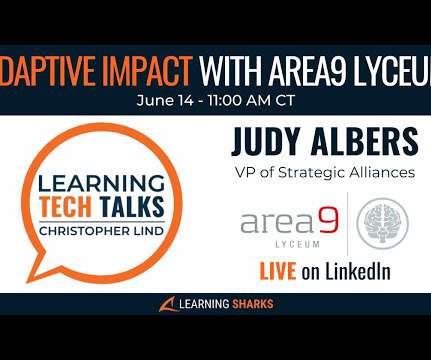














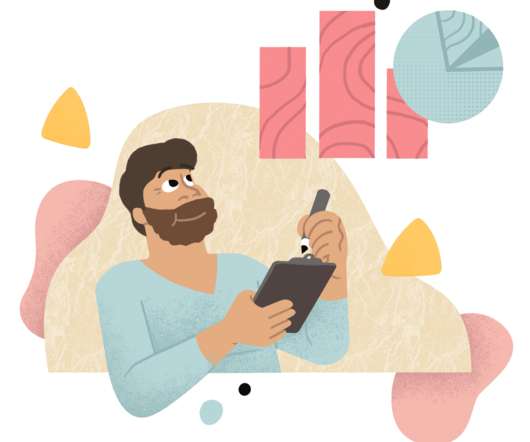










Let's personalize your content