9 Google Search Hacks to Make eLearning Development A Whole Lot Easier
eLearning Brothers
JANUARY 28, 2015
One of the biggest pain points of eLearning development is not being able to quickly issues. Scenario: You need to find more about Adobe Captivate Buttons but want to exclude text that includes images. Search Solution: Adobe Captivate Buttons -image. #7 7 Search for Only Images or Files.











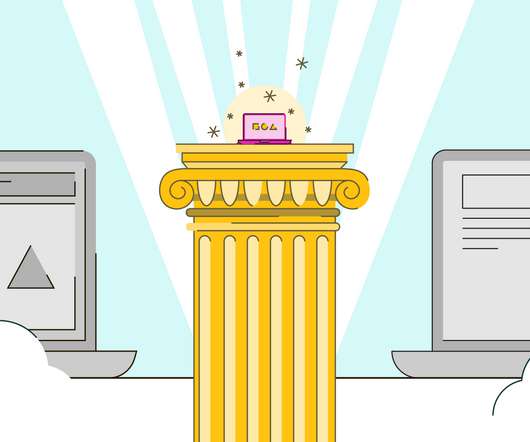










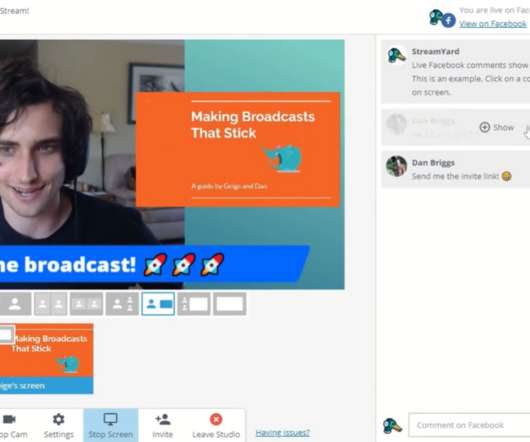





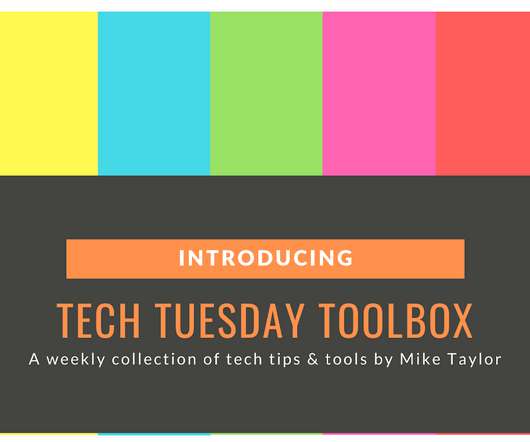



















Let's personalize your content