Placeholder Images: Do They Help or Hurt in an eLearning Storyboard?
Association eLearning
JUNE 30, 2016
Not so long ago, in a nearby place, someone spent a lot of time leaving notes about the photos in an eLearning storyboard. The final course was going to use a different set of stock photos. The content was there, but they couldn’t picture how it was going to fit together. Placeholder Images Can Accidentally.




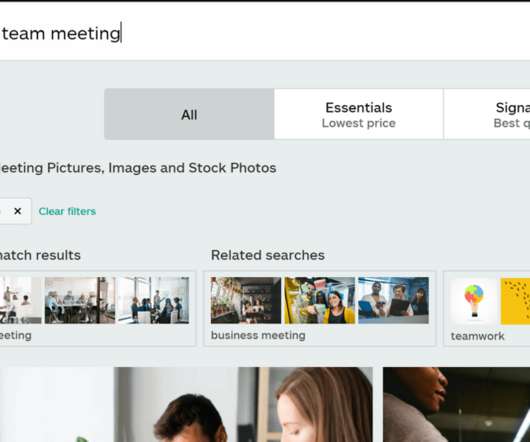





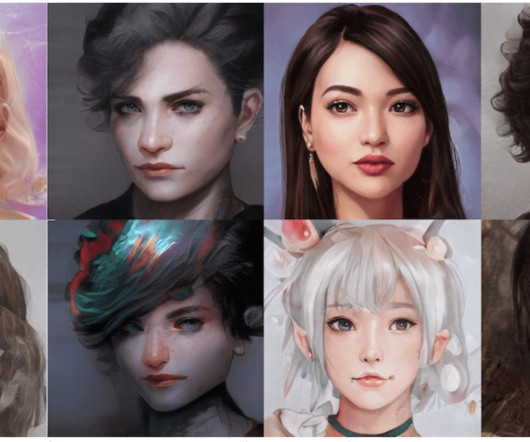
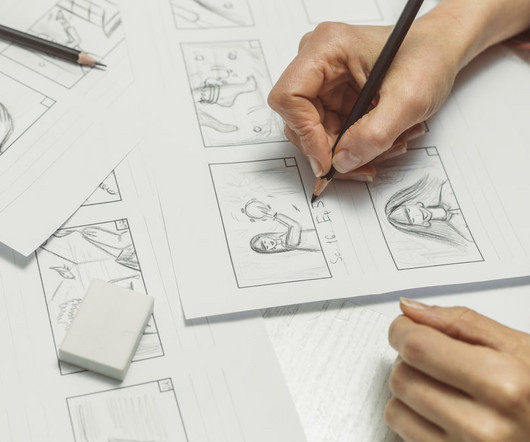








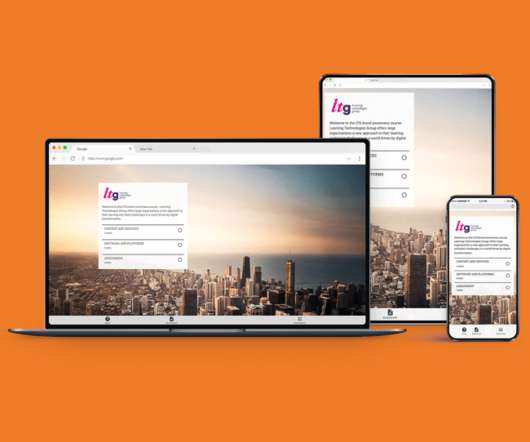


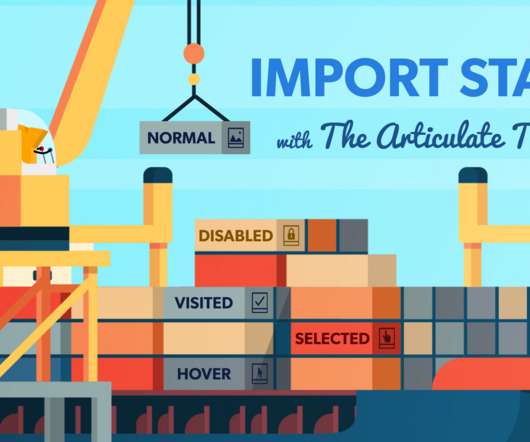





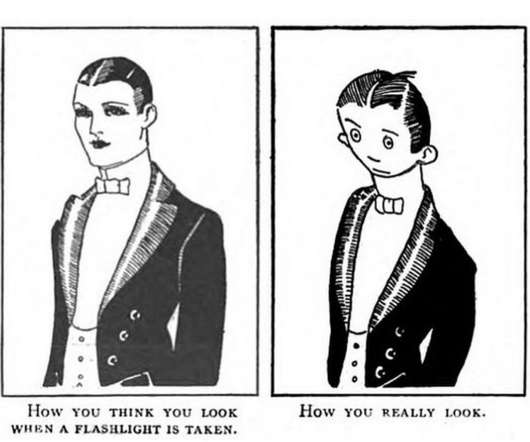
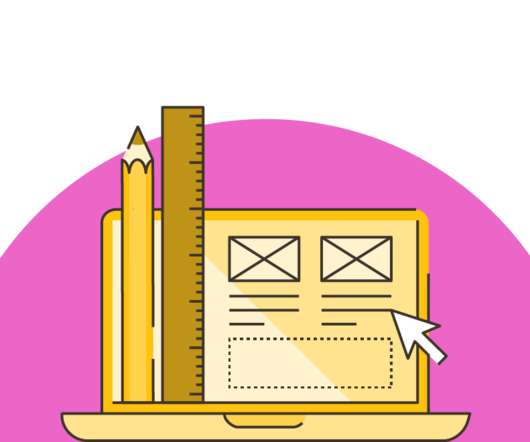





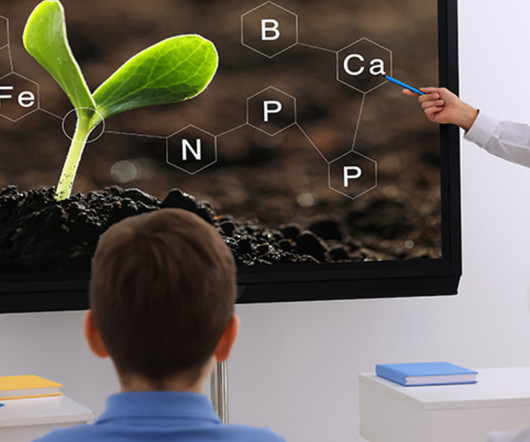














Let's personalize your content