Adobe AIR & Flash Player 10.1– How it Can Benefit Mobile Learning
Upside Learning
FEBRUARY 18, 2010
On Feb 15, 2010, at Mobile World Congress 2010, Adobe announced Adobe AIR for mobile devices, a consistent runtime for standalone applications which is an outcome of Adobe initiated Open-Screen project. Mobile device platforms are diversified – from screen sizes to the operating-systems driving the devices.

















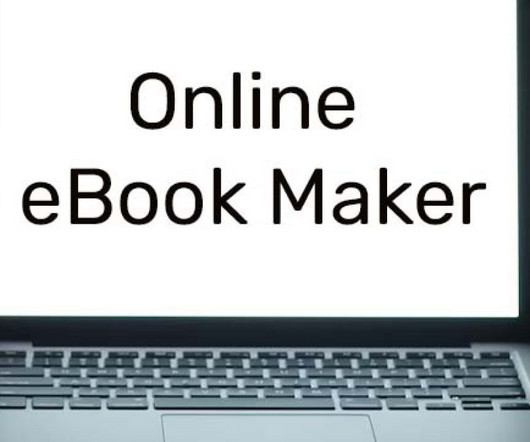















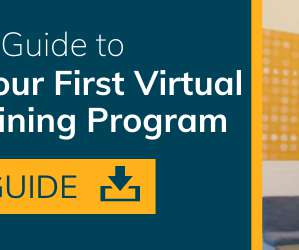

















Let's personalize your content