PowerPoint 2008 for the Mac: Give a Presentation From Your iPod
The Logical Blog by IconLogic
MARCH 19, 2010
Import slides to iPhoto by choosing File> Send to > iPhoto. The iPhoto window opens with your imported slides. Open iTunes and connect your iPod to your computer. Select the Photos tab at the right of the iTunes window. Open the Photos folder and locate your slides. Quit iTunes.

















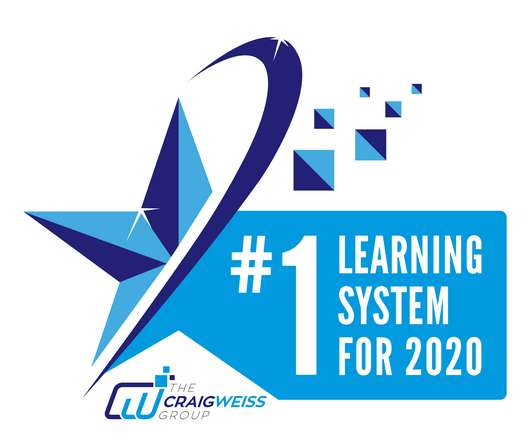

























Let's personalize your content