Character Images, AI Image Editing: ID Links 8/8/23
Experiencing eLearning
AUGUST 8, 2023
Available in SVG and PNG. DiBL – Dilemma Based Learning An interesting tool designed for interactive questions and scenarios in live training or vILT environments, where learners respond via their devices. These characters might work in some scenarios, but they don’t have facial expressions.

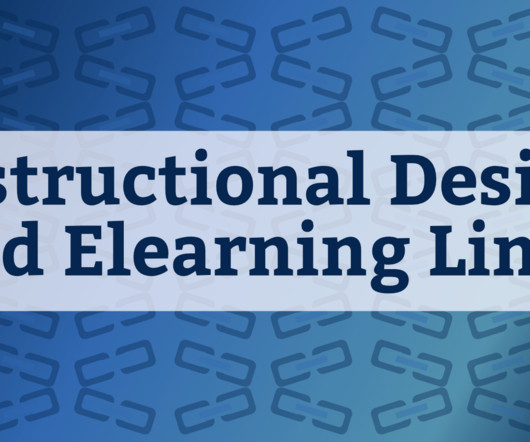

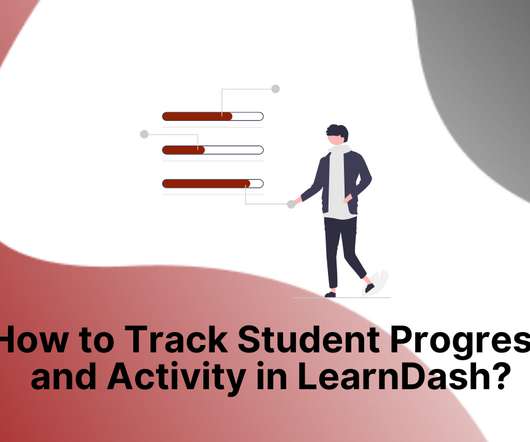



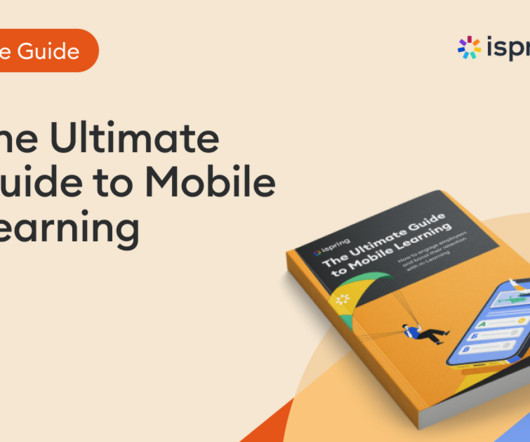

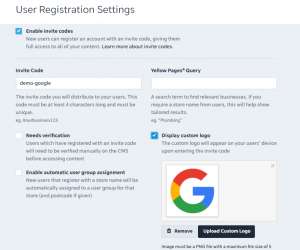























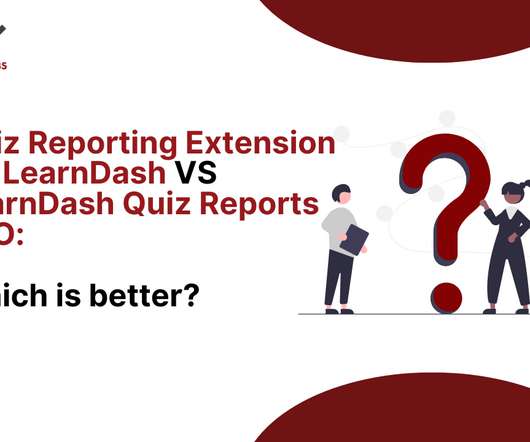
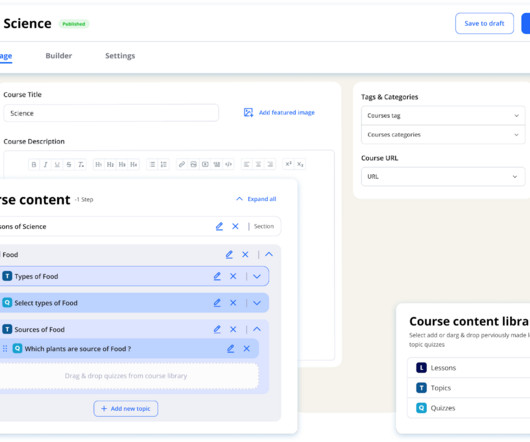
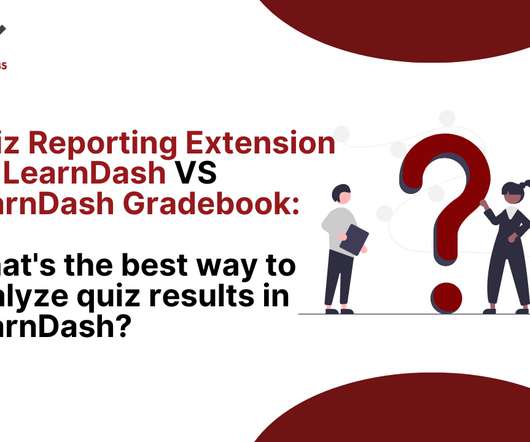

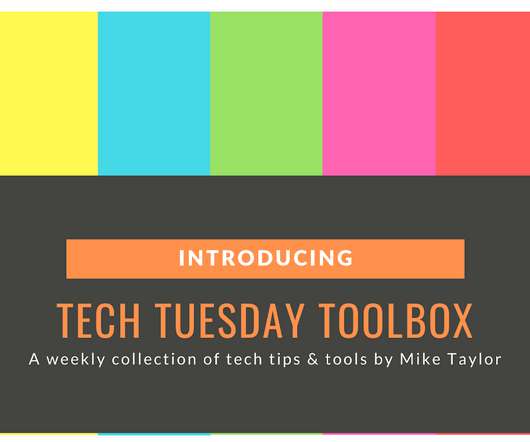













Let's personalize your content