eLearning automation: How to automate the elearning process to save time and money
Wizcabin
FEBRUARY 5, 2019
One disadvantage of this method is the time spent on non-value adding, repetitive, mundane tasks. Research has shown that while a learning manager spends 20% of the time on content creation, more than 60% of the time is spent on course authoring, and a mere 5% is spent on strategy and storyboard.


















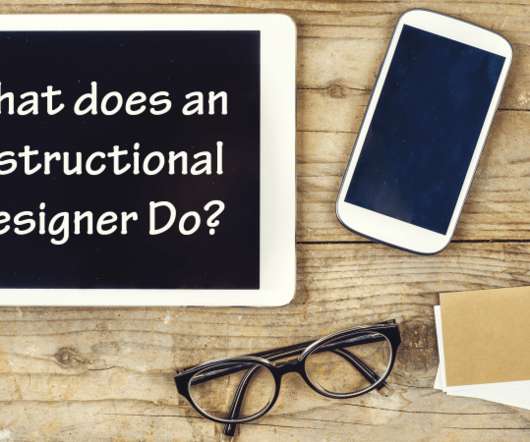



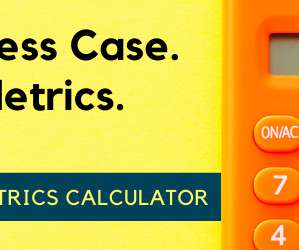















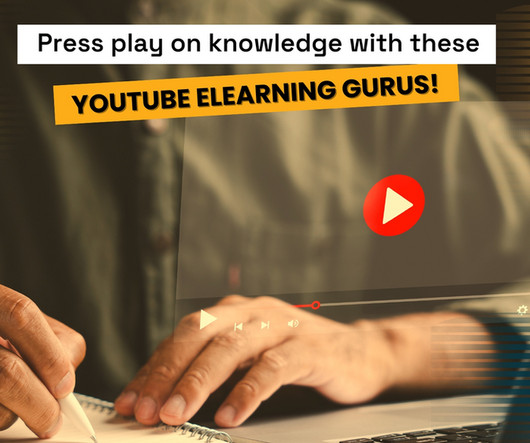












Let's personalize your content