Use Microsoft Hololens 2 To Transform Training With Wearable Mixed Reality
Roundtable Learning
AUGUST 10, 2021
Meet Microsoft Hololens 2. One of such technologies is Microsoft Hololens 2, the MR headset that’s pushing the barriers of traditional training. . One of such technologies is Microsoft Hololens 2, the MR headset that’s pushing the barriers of traditional training. . What Is Microsoft Hololens 2?




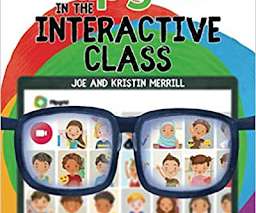







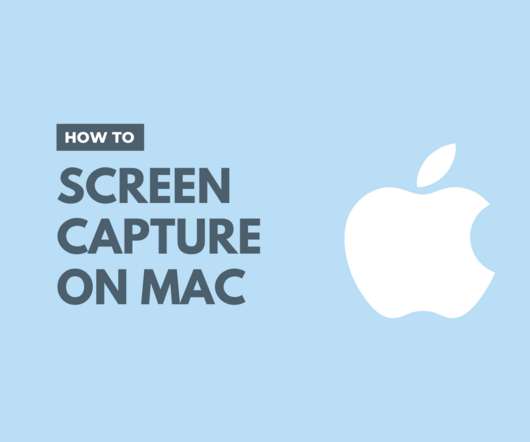

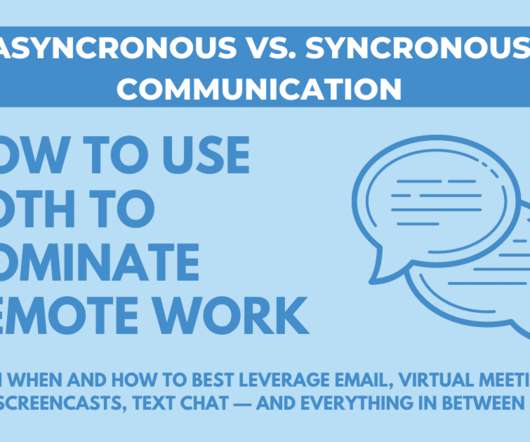






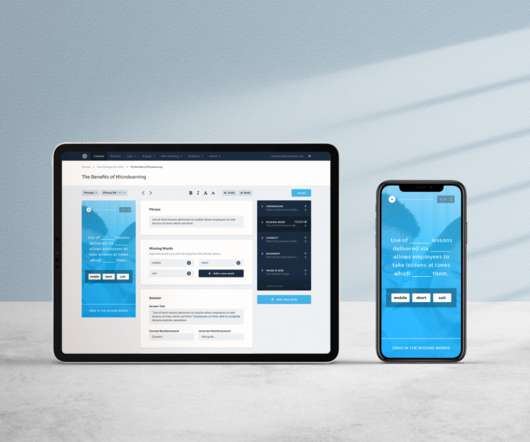




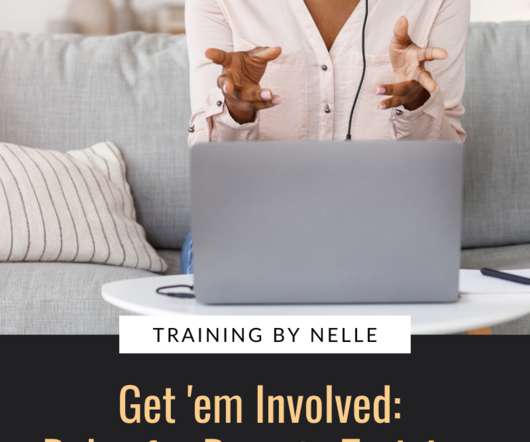



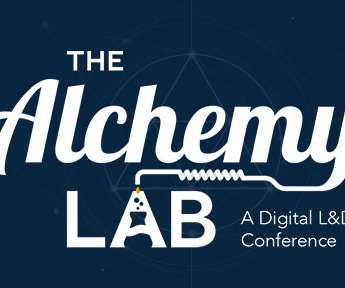


















Let's personalize your content