TOPYX Topics – Social Learning Newsletter – May 2016
TOPYX LMS
MAY 26, 2016
We are dedicated to providing you with relevant articles and newsletters covering the evolving eLearning, learning management, and social learning landscape so you have the information you need to stay current. Enjoy this edition of the TOPYX Topics Newsletter. Research Shows Companies Should Encourage Social Learning.





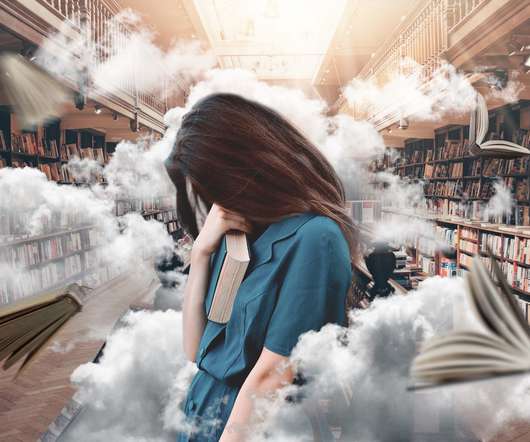










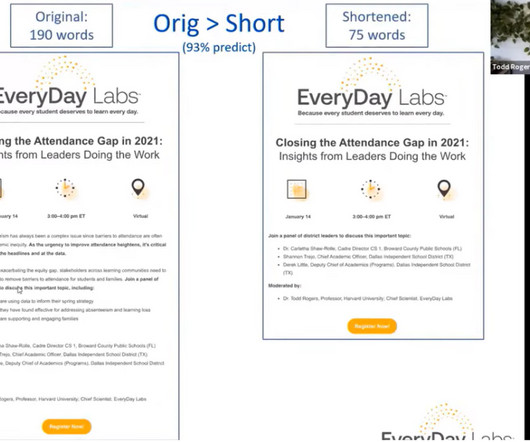

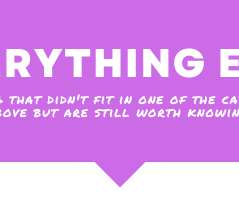

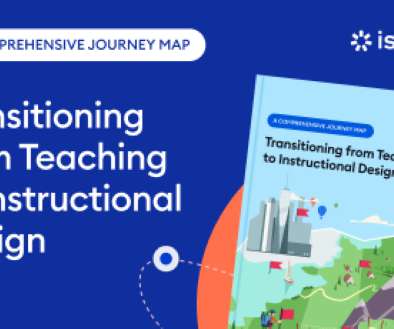
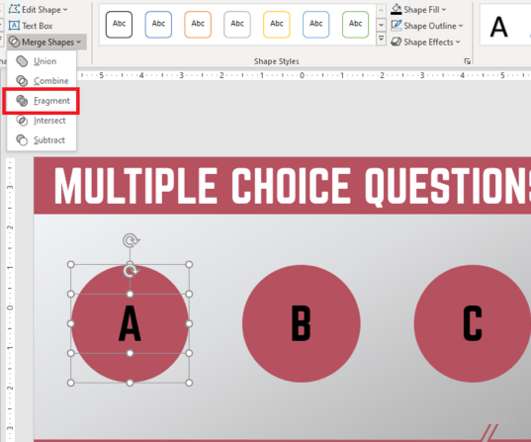
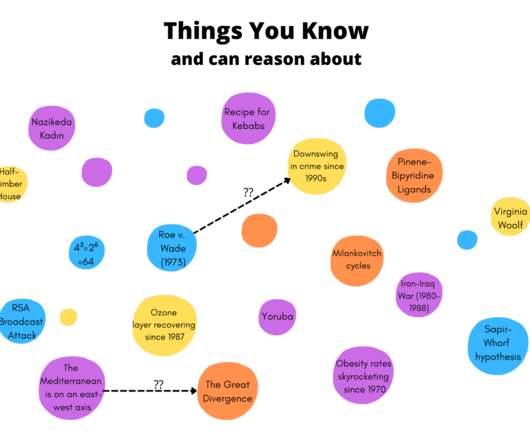
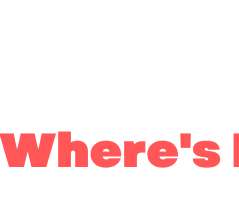

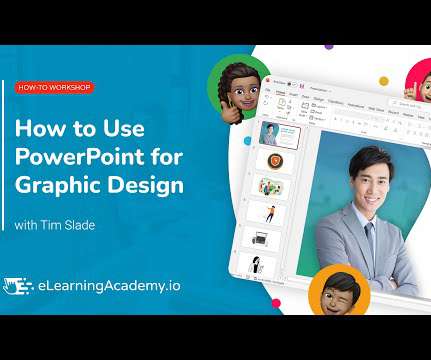

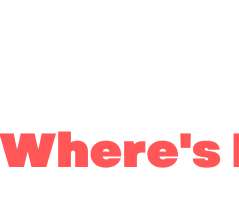
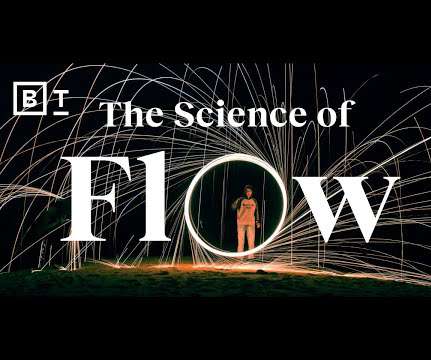

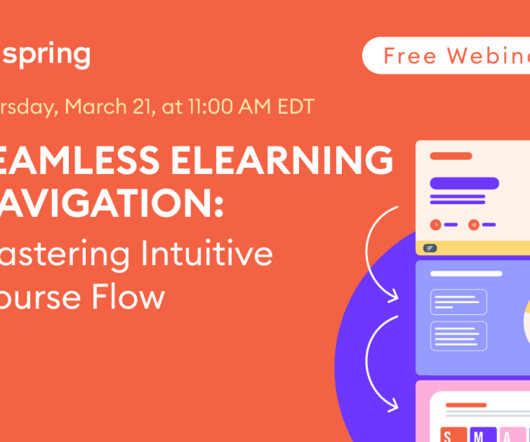


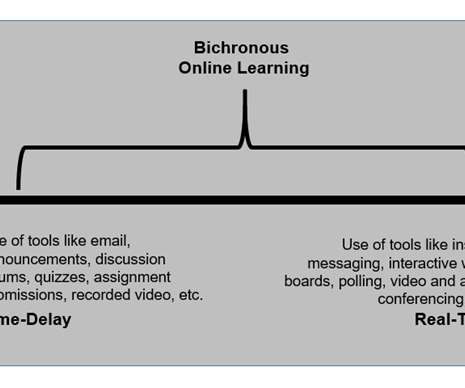

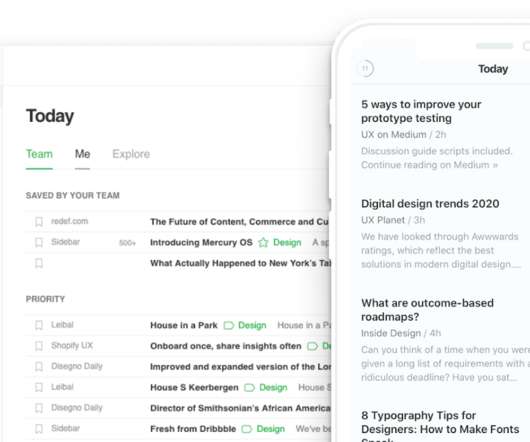


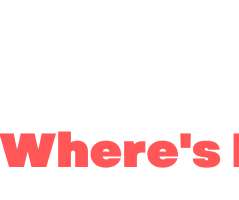
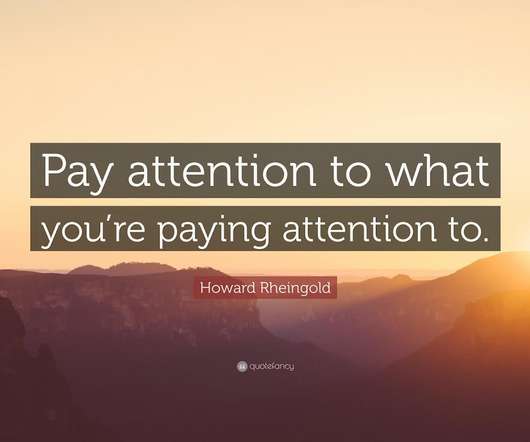

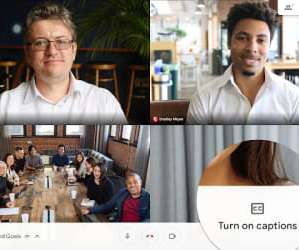













Let's personalize your content