Adobe AIR & Flash Player 10.1– How it Can Benefit Mobile Learning
Upside Learning
FEBRUARY 18, 2010
Mobile device platforms are diversified – from screen sizes to the operating-systems driving the devices. Apart from AIR app, the same code and assets in any AIR app can further be used to deliver a mobile browser version using Flash Player 10.1. However, that’s not the case with mlearning. made available for handheld devices.














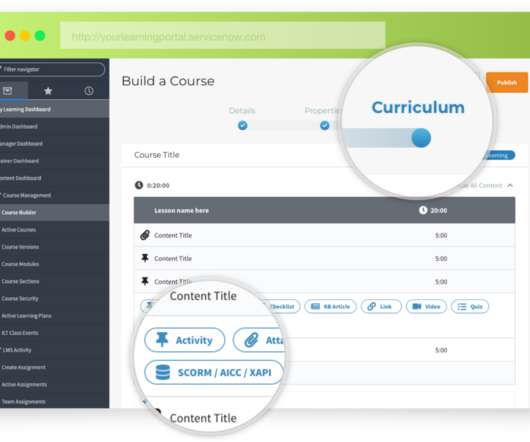

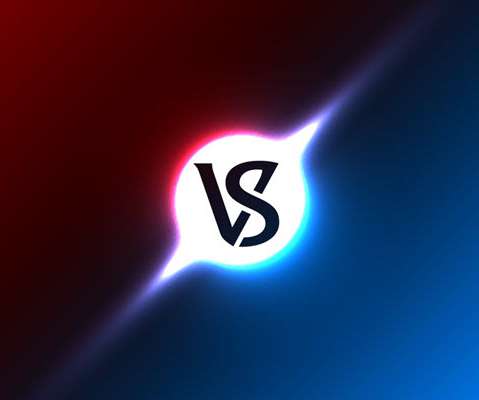
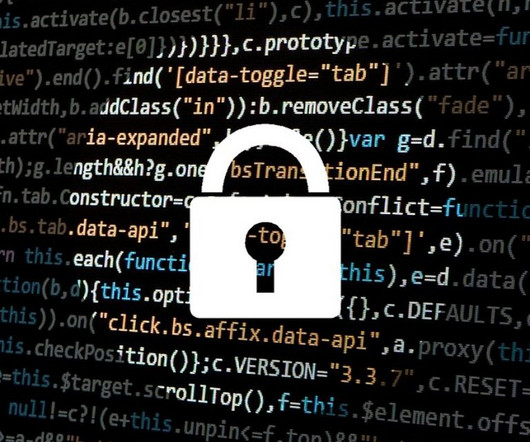











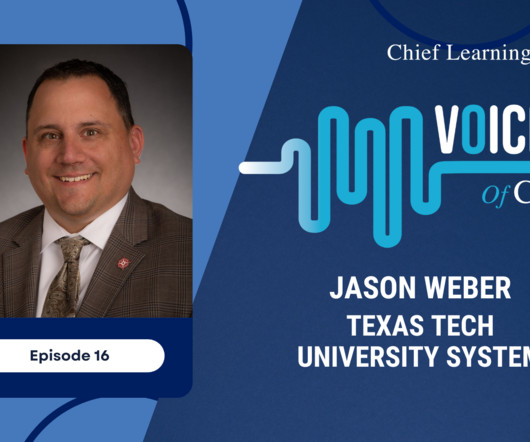










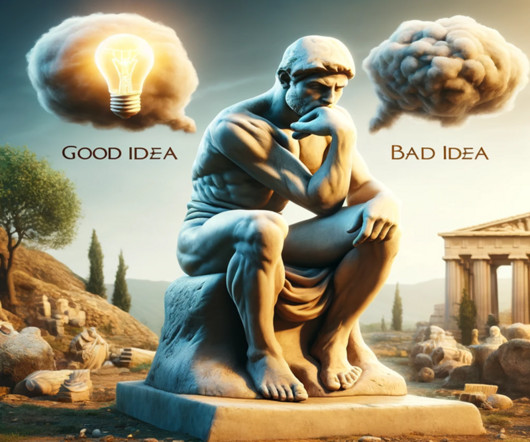











Let's personalize your content