How to Grow Your Business with a Membership Website: 6 Tips to Make it Happen
LearnDash
OCTOBER 31, 2023
Are you looking to grow your business with a membership website? Membership websites are the perfect way to build an additional revenue stream for your business that has the potential to become your main income generator. The potential business growth you can attain from a membership website is truly unlimited.







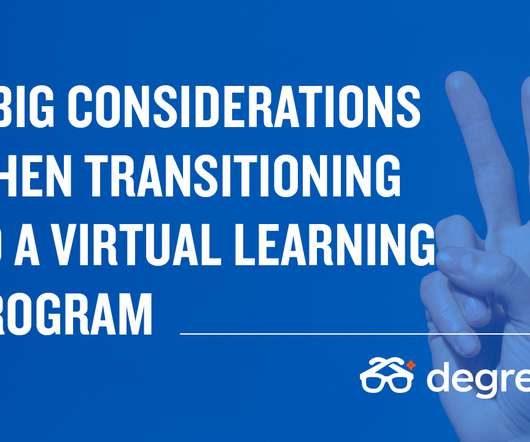







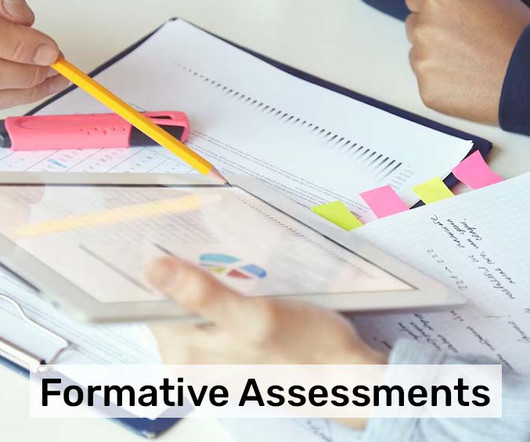









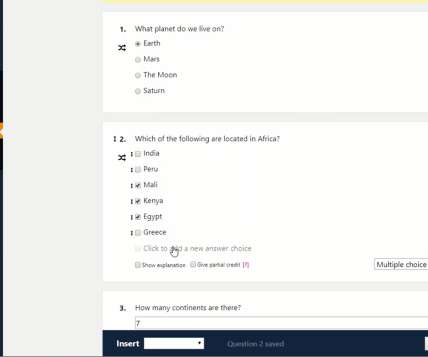









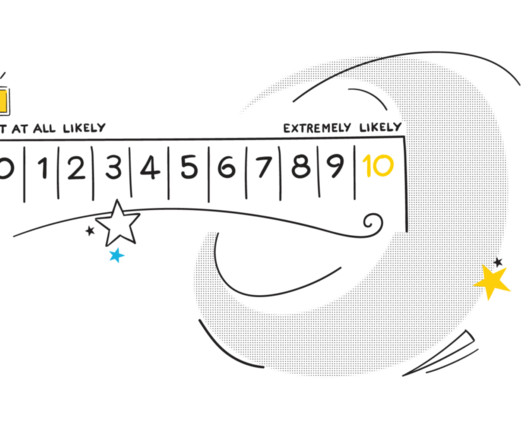















Let's personalize your content