Twine 2.4.1 First Impressions
Experiencing eLearning
AUGUST 2, 2022
Tags and filters for stories. One of the new features in the library is adding tags for individual stories. You can select a story, then Tag in the Story menu. From there, you can create new tags and assign colors. These tags appear in the lower left of the card for the story. Story layout.


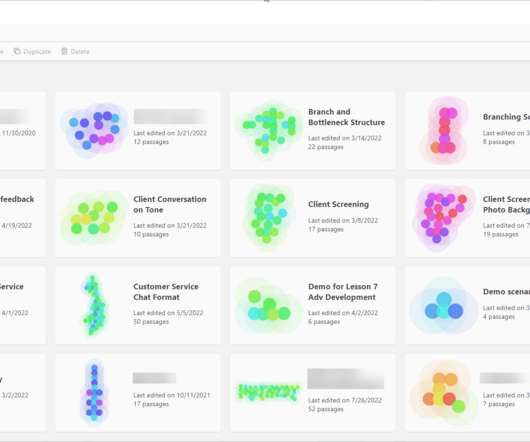

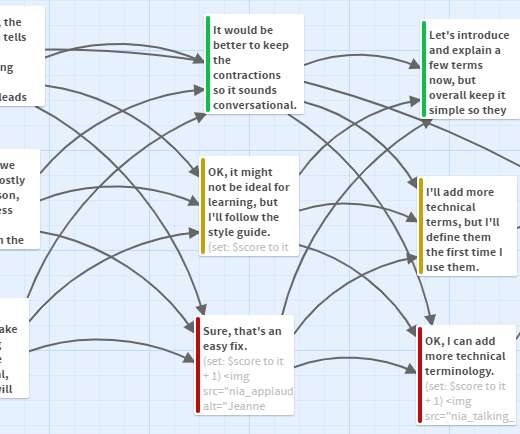



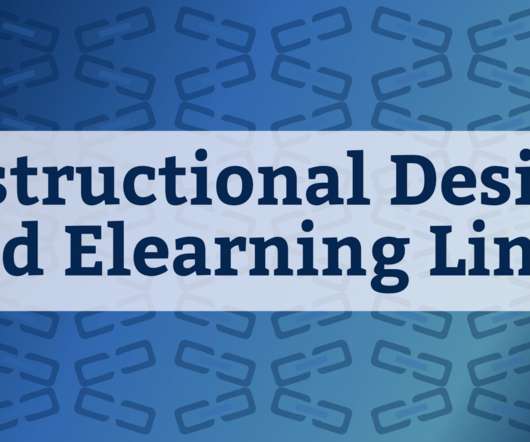





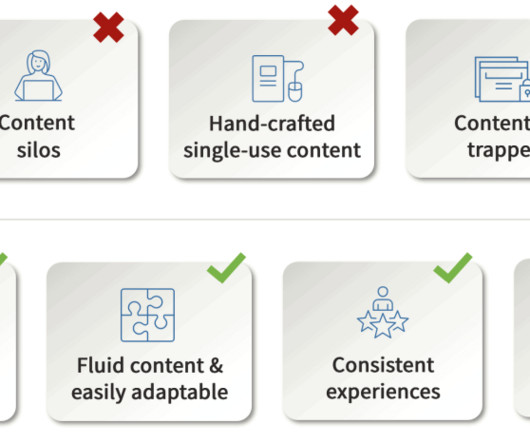
















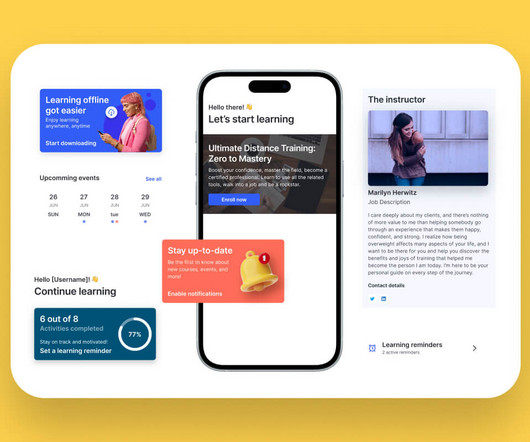











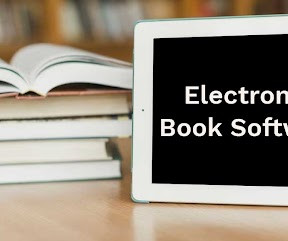











Let's personalize your content