Adobe Captivate & RoboHelp: Incorporate eLearning within a Help System
The Logical Blog by IconLogic
MAY 14, 2013
Like many of today's technical communicators, I wear many hats and use multiple tools to communicate with my learners. For instance, I use Adobe Captivate to create most of my eLearning content, and Adobe RoboHelp to create my Help Systems. Open or create a topic and choose Import > Adobe Captivate Demo.



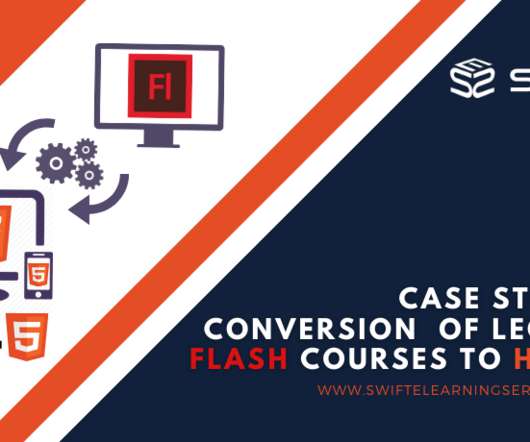









































Let's personalize your content