eLEARNING DEVELOPMENT CALCULATOR 2.0: Free Production Time Calculator Has Been Updated
The Logical Blog by IconLogic
JULY 13, 2017
A few years ago, we created a tool that helps eLearning developers determine how long it can take to develop eLearning in Adobe Captivate. Simply save the PDF to your computer and open it with Adobe Reader or Adobe Acrobat. But seriously, how long does it take to create eLearning?

















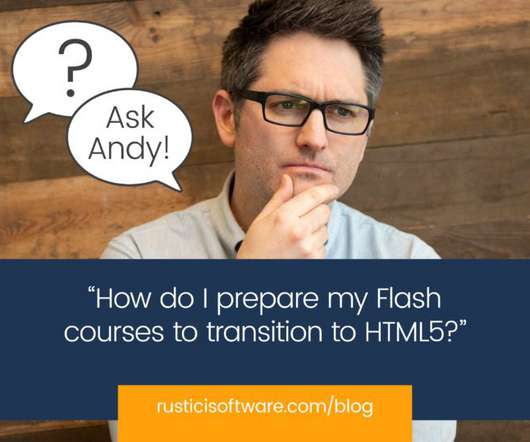



























Let's personalize your content