ELEARNING DEVELOPMENT: The Levels of eLearning
The Logical Blog by IconLogic
SEPTEMBER 16, 2020
I'm seeing a lack of clarity when it comes to developing eLearning content and how long it takes to create the eLearning courses. Here's my take: Level 1: Video-based with little to none learner interaction (videos on YouTube for example or the eLearning offered on Lynda.com). These could be videos or PowerPoint presentations.








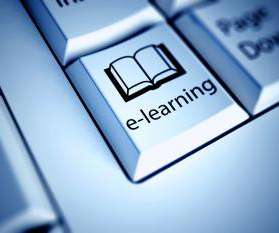







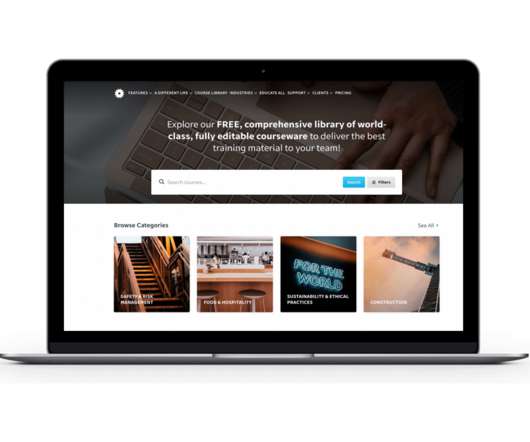































Let's personalize your content