How to Screen Record on Windows 10 (With Audio)
TechSmith Camtasia
FEBRUARY 22, 2021
Odds are that if you’ve tried using a basic tool, you’ve struggled with one or more of the following obstacles: You can’t record file menus or dropdowns You can only record one window at a time You can’t add effects or callouts You can’t record your audio simultaneously You can’t add music or background audio.










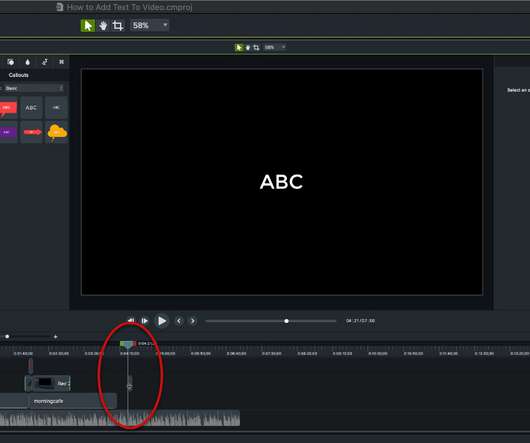






















Let's personalize your content