Three Secrets to Memorable eLearning Experiences
eLearning Brothers
FEBRUARY 9, 2016
I’ve used everything from Authorware to PowerPoint to create materials. I remember a couple years ago a co-worker asked me what software program converted content to eLearning. What is eLearning, really? For the last ten years, I’ve developed training in some capacity.




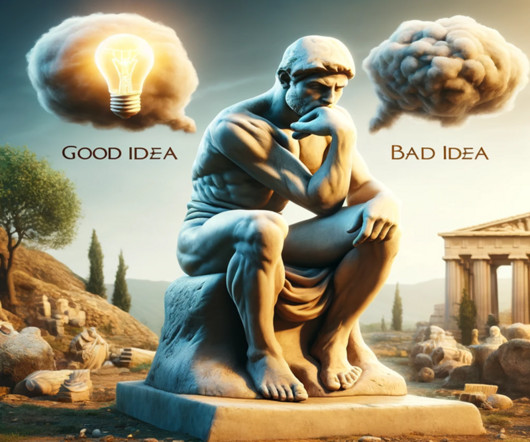




















Let's personalize your content