eLearning Course Authoring Tools by Leveraging Microsoft Word and PowerPoint with Aspose
Instancy
NOVEMBER 19, 2023
This array of tools empowers instructional designers to craft visually appealing and well-structured eLearning modules that resonate with their target audience. Generative AI Integration In addition to these editing features, Microsoft provides an added advantage by integrating Generative AI co-pilots into MS Office applications.










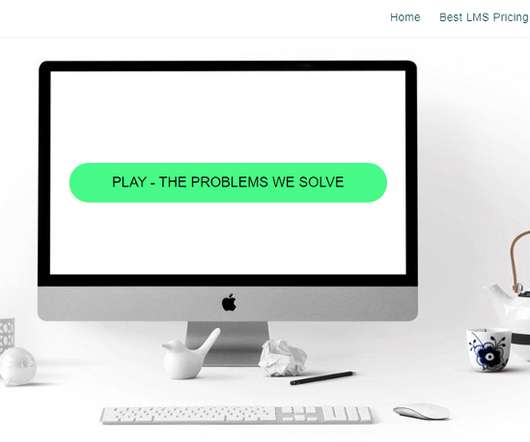








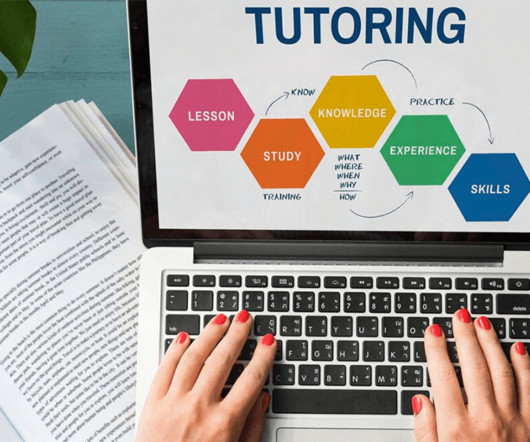







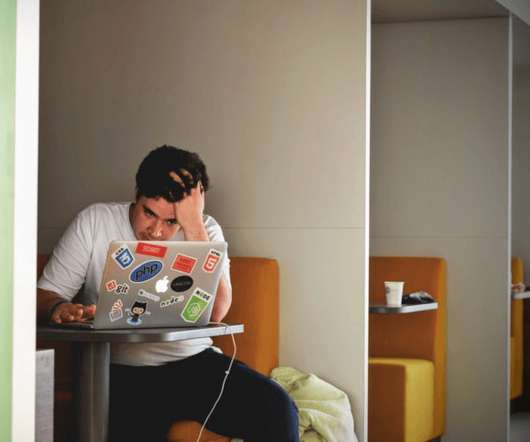












Let's personalize your content