How to embed a video in PowerPoint
BrightCarbon
MARCH 4, 2020
There are a couple of options available if you want to embed video in PowerPoint. How to embed a video in PowerPoint. The most reliable way to embed video in PowerPoint is to go the Insert tab on the ribbon, and then Video on the right-hand side. Now you know how to embed a video in PowerPoint. And that’s it.

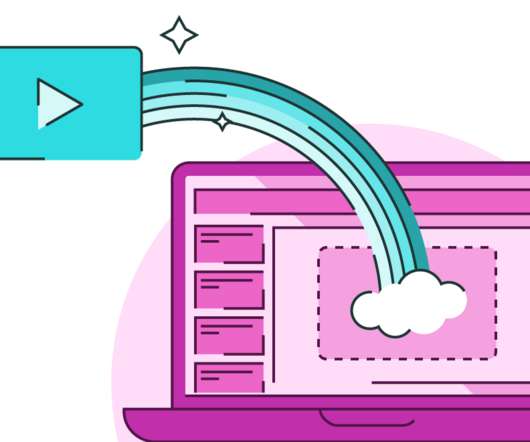


























Let's personalize your content