TECHSMITH CAMTASIA: Sharing Projects with Fellow Developers
The Logical Blog by IconLogic
MAY 21, 2021
Sharing projects among Camtasia developers is not the same as using the Export menu to create output for a learner. Windows to Mac : If you want to share a PC-based project with someone who is using Camtasia 2021 for the Mac, choose File > Export > Project for Mac. Those steps follow.

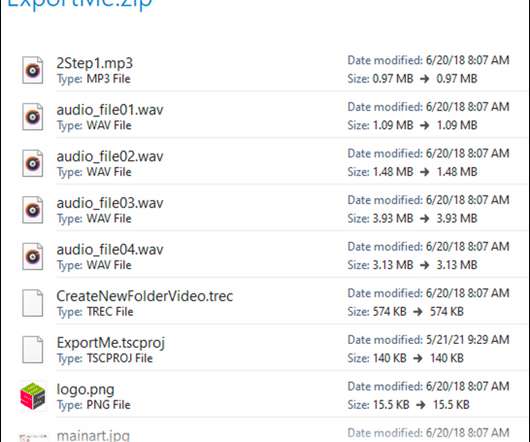




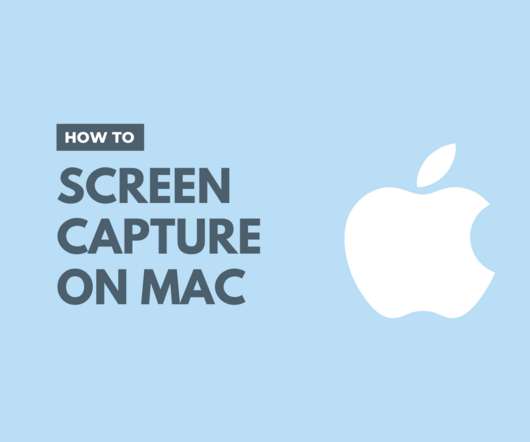




































Let's personalize your content