Create a Google Cloud Account to Share Courses for Free
Rapid eLearning
MARCH 8, 2022
In an earlier post we looked at using Amazon S3 to share courses and today we’ll look at using Google Cloud. With Google Cloud , you create an account and add a project. You upload files and folders (or published e-learning courses). Sign up for an account with Google Cloud. Free E-Learning Resources.



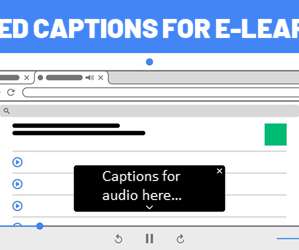











































Let's personalize your content