5 Free Software to Edit Your Learning Videos
CommLab India
APRIL 3, 2017
The phenomenal growth in the use of videos is compelling the corporate training world to develop video-based learning resources in a big way. Are you too planning to use videos to train your staff? How can you develop an effective learning video? However, the free version tool has its own share of limitations.









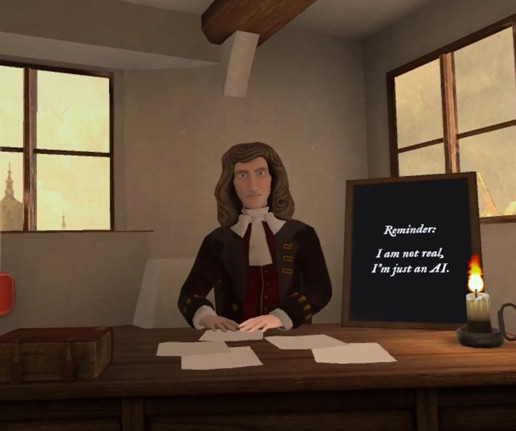











Let's personalize your content