Better Productivity with Raptivity: A Story of Customer Centricity
Vikas Joshi on Interactive Learning
OCTOBER 3, 2011
When Yehudi Menuhin was asked: "What has music taught you?" Raptivity now shows helpful information such as recommended image size, sound bit rate, video format, size, frame rate etc alongside the customization window. The new version of Raptivity provides that too - in the customization screen. The Raptivity 6.5












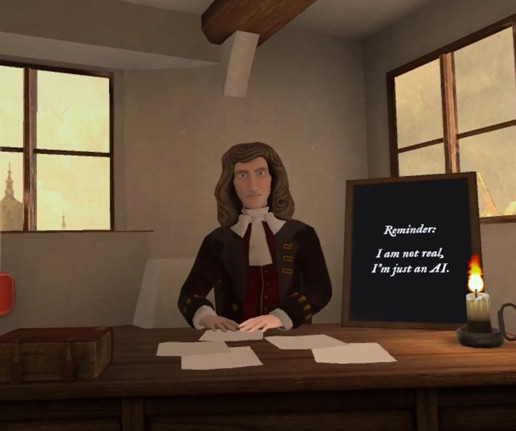












Let's personalize your content