3 Training Scenarios Where Video-Based Learning Fits Best – With Examples
Tesseract Learning
APRIL 7, 2022
Summary: Video-based learning has proven to be an effective approach for providing corporate training. You can even embed interactive elements like simulations, virtual reality, and gamification in video-based learning to deliver immersive and engaging training solutions to your employees. Video-Based Learning Scenarios With Examples.


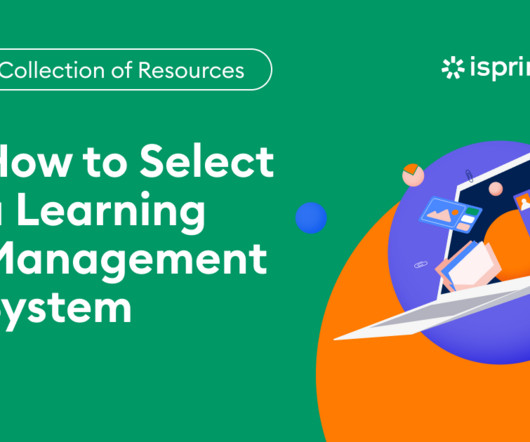










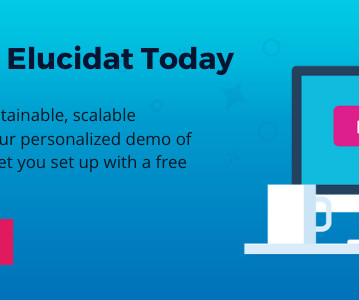













Let's personalize your content