Compressing Media in Your E-Learning Authoring Tools
E-learning Uncovered
AUGUST 15, 2013
In my last blog post , I shared the basic reasoning behind optimizing your e-learning media files and how to reduce file size using external tools. The further right you move the sliders, the less compression you’re using, and the higher the quality (and larger the file size) you get.



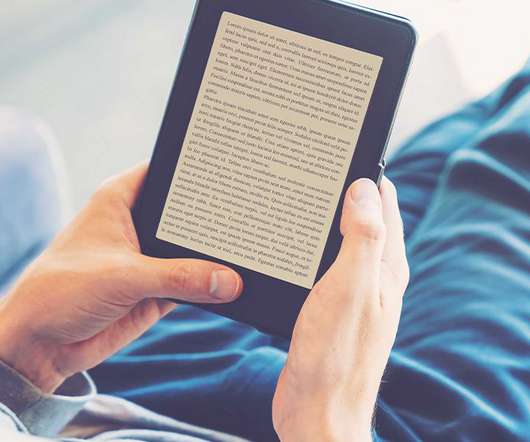

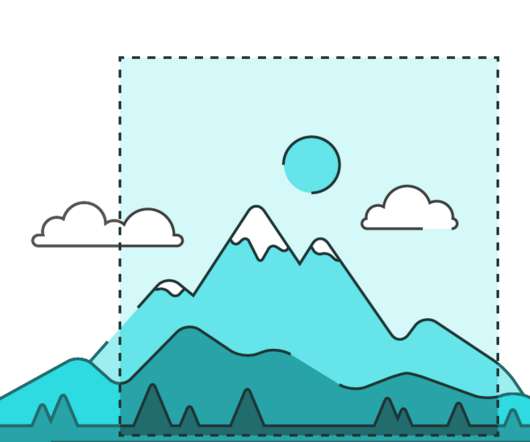






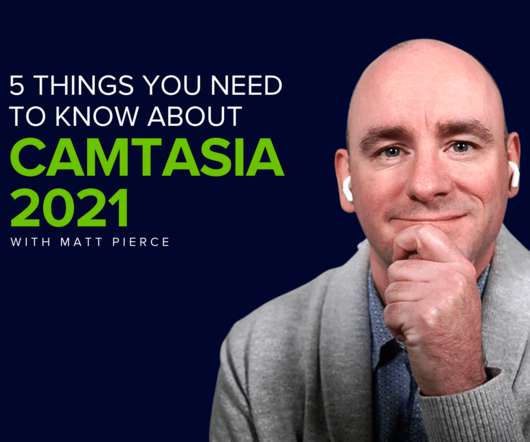













Let's personalize your content