5 Ways to Share Your PowerPoint Presentation Online
DigitalChalk eLearning
FEBRUARY 12, 2015
If you share your PowerPoint online, those viewers can find it. Here are five of the best ways to share a PowerPoint presentation online. Of course, one method is to simply upload your PowerPoint to Google Drive or DropBox and give the link to a friend. You can upload PowerPoint, PDF, Keynote and OpenDocument.










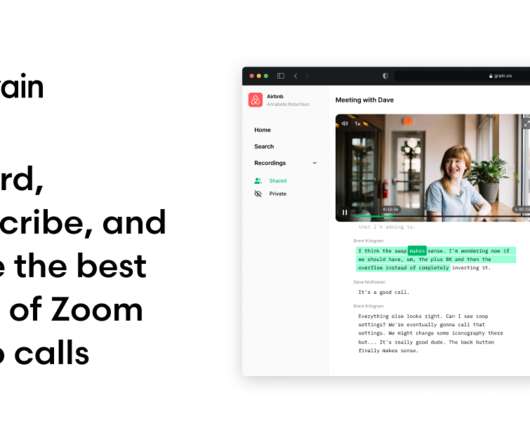










Let's personalize your content