ADOBE CAPTIVATE: Branding Print Documentation
The Logical Blog by IconLogic
OCTOBER 18, 2017
One of Adobe Captivate's most often overlooked features is its ability to generate support documentation for your eLearning content. In the image below, notice that there is a Type drop-down menu in the Print dialog box that offers four kinds of documents including Handouts and Storyboards. by Kevin Siegel, COTP, CTT.




























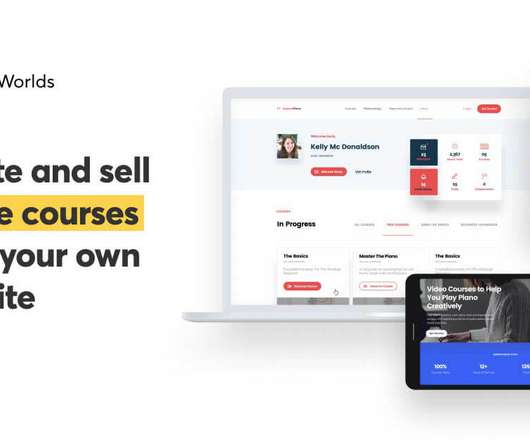













Let's personalize your content