Successful Zoom Webinar Training: How To Create The Best Training
Spark Your Interest
SEPTEMBER 8, 2022
Zoom is a cloud-based video conferencing service. These include video and audio conferencing, collaboration, chat, and webinars. Multiple hosts, hosts can mute participants and control who has access to the video panel. Create waiting rooms, record videos, and save chat. What is Zoom? Ad-free navigation.




















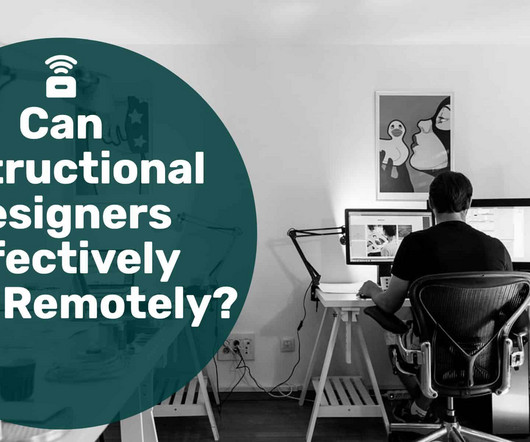







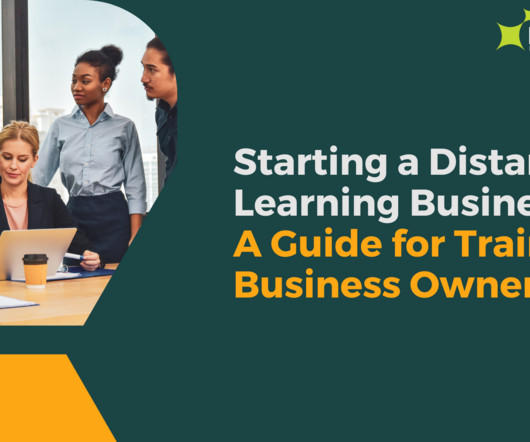




















Let's personalize your content