How to Develop an eLearning Program for Human Resources (HR)
learnWorlds
SEPTEMBER 12, 2023
In the multimedia content, you can design the ebook and add images , videos , audio , and external links (or embeds) to other content. This allows learners to keep up with lessons without being bored of long lectures and remember where they left off to continue another time. Making it a richer activity than simply reading.
















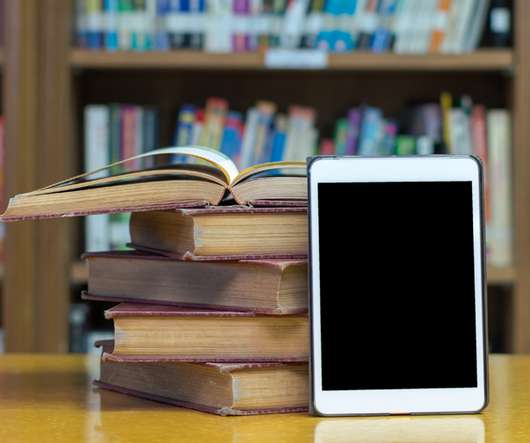






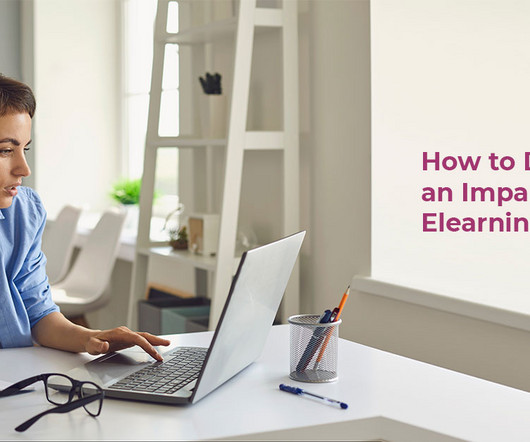




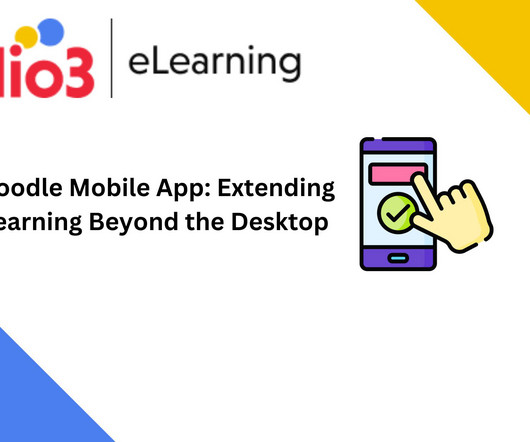






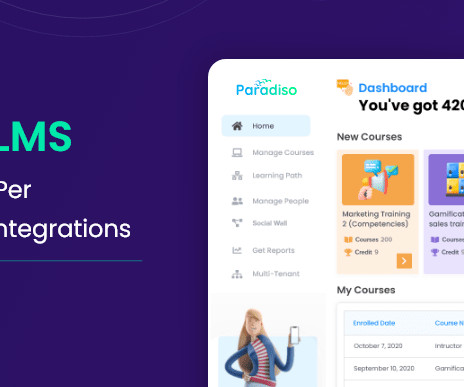





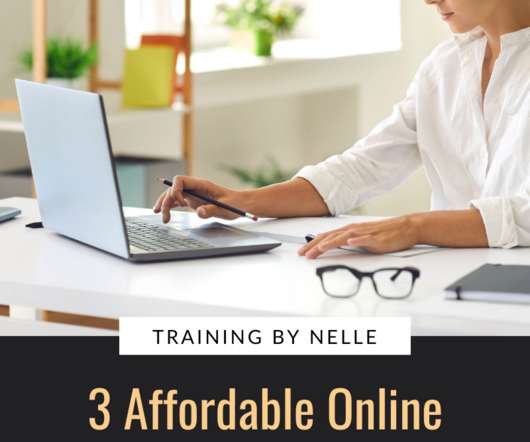












Let's personalize your content