What does an instructional designer do?
Paradiso Solutions
JUNE 8, 2021
Let’s dive deep into this topic and discuss more on instructional design essentials in this blog. An instructional designer is an individual who designs a curriculum for the learners and develops the methodology and delivery systems for presenting the course. Here we are concluding our blog on what does an instructional designer do?






















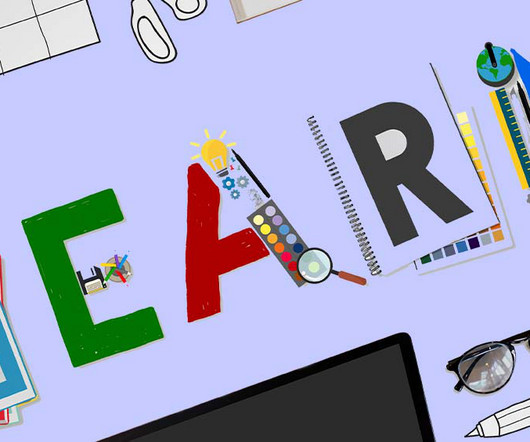




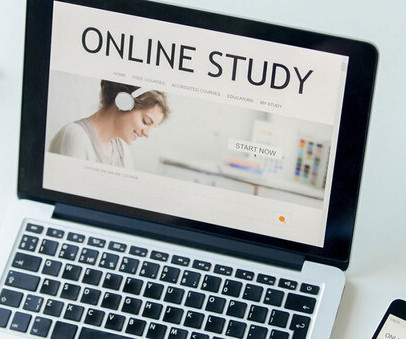



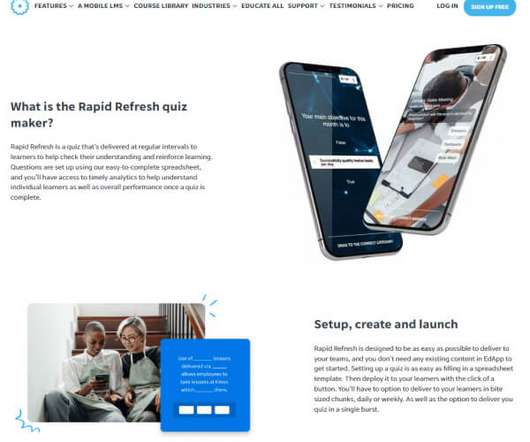







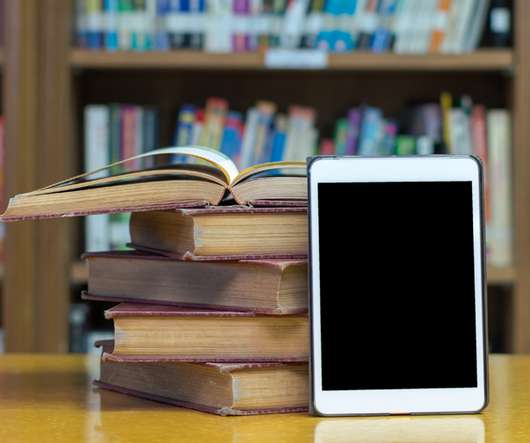












Let's personalize your content