7 WordPress Training Resources You Need to Know About
Fly Plugins
APRIL 22, 2024
Fumbling around with WordPress can be daunting in the beginning, however, these WordPress training resources can greatly lessen the learning curve for new users of the world’s most popular content management system. You can access most of Kirk’s WordPress training video tutorials for free! I can remember it like it was yesterday.




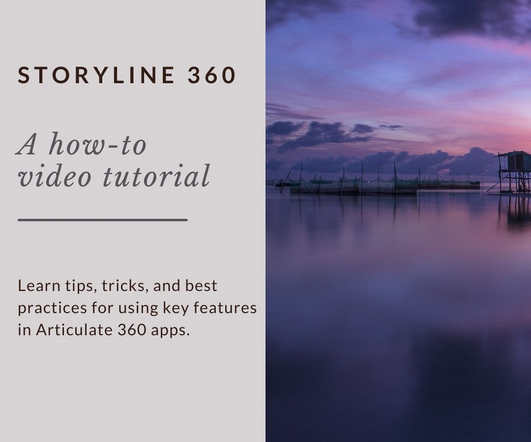

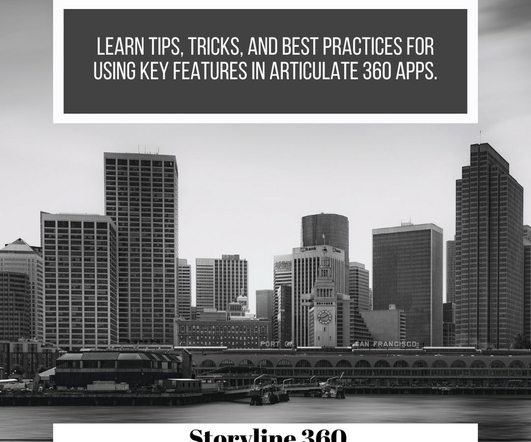
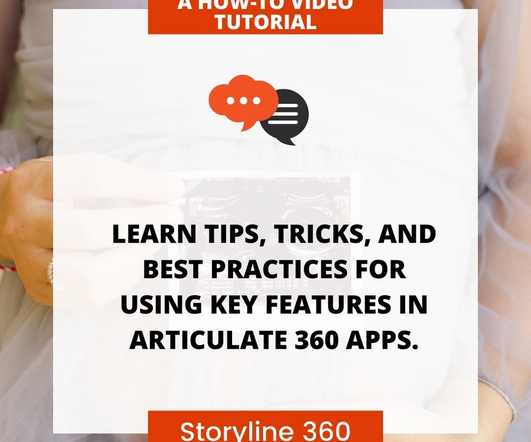






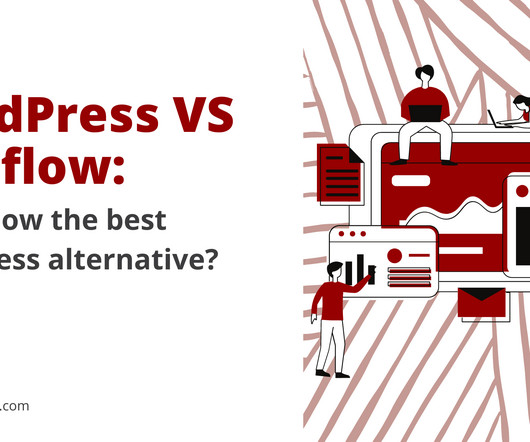



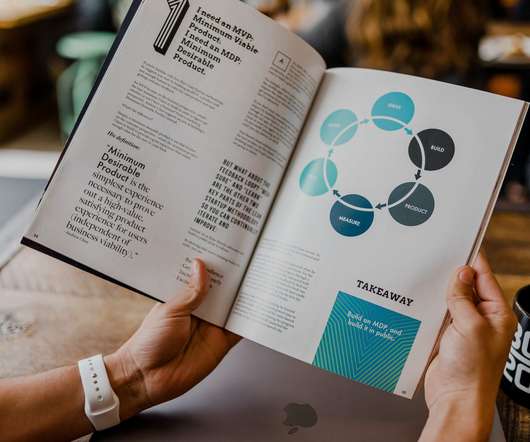









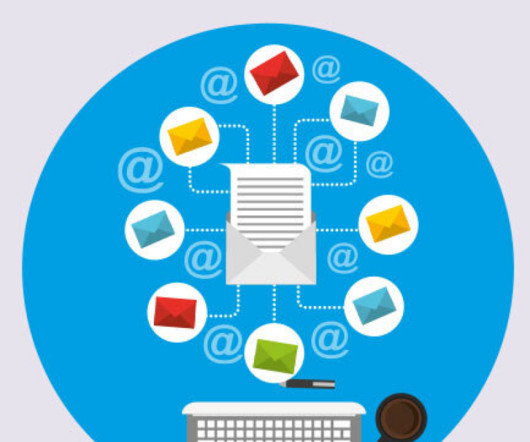





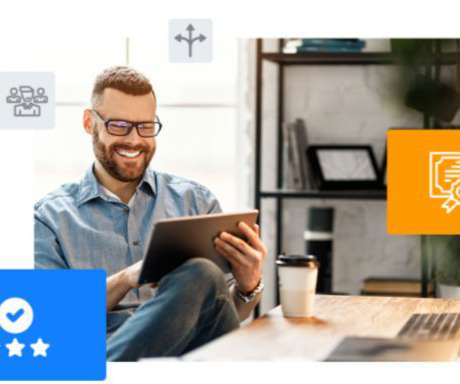






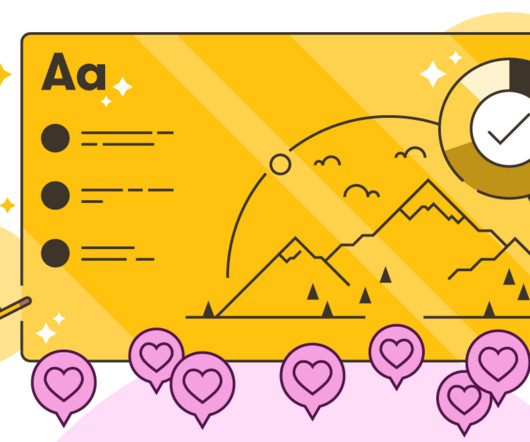


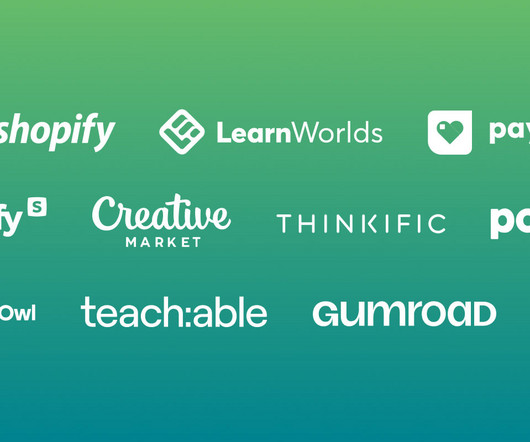










Let's personalize your content