Google Calendar in Lectora
Integrated Learnings
JULY 18, 2009
I'm a big fan of Google and I use Google's online applications on a daily basis. I've found the Google Calendar to be easy to use and easy to access at home, at work, and on the go. When I was recently asked to teach a class on how to use Google Calendar I started thinking about how to integrate it with Lectora.



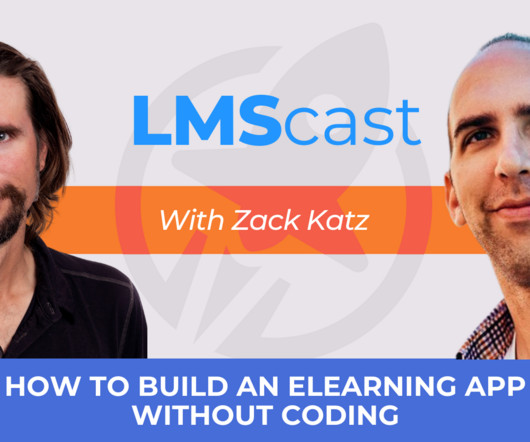
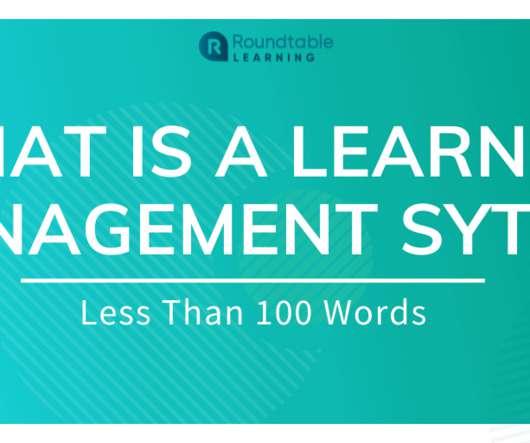




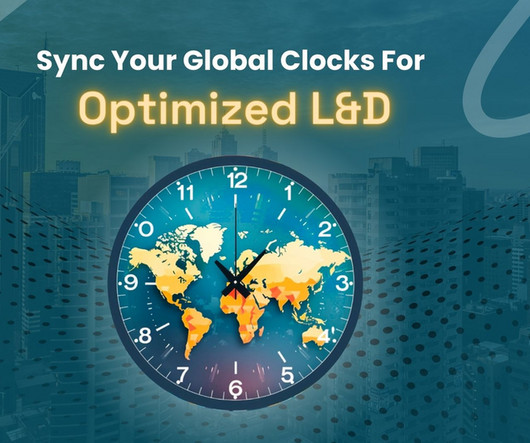

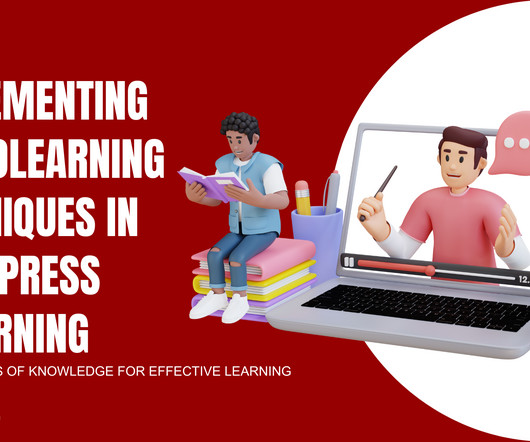













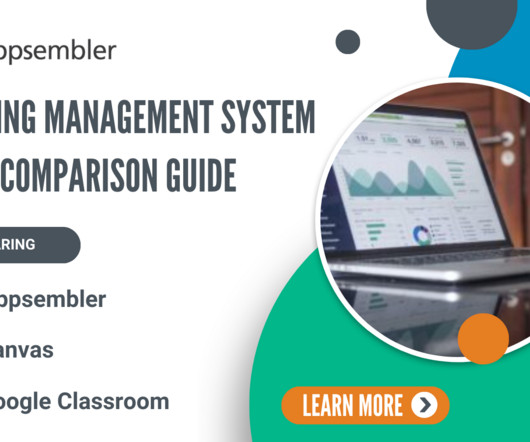

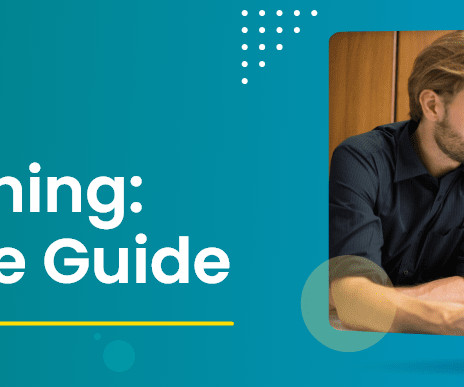

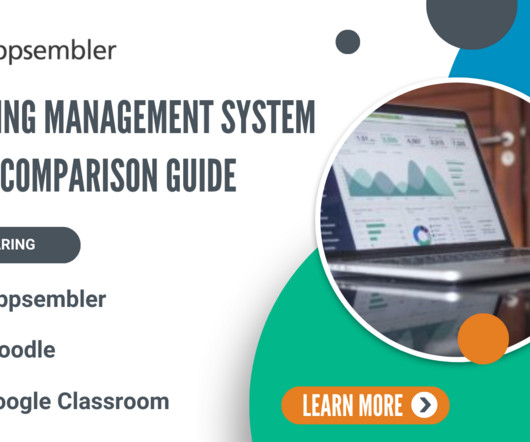









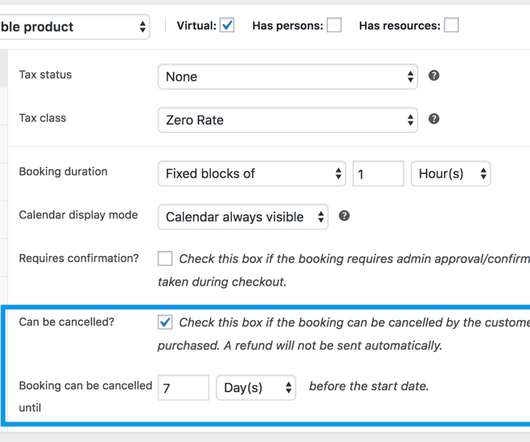












Let's personalize your content