CenarioVR: AI Wizard Makes 360-degree Scene Creation Cooler Than Ever
The Logical Blog by IconLogic
FEBRUARY 13, 2024
From the right side of the Scene dialog box, click the AI Wizard button. From the Select Category drop-down menu, choose any category that you like (note that I left my category set to the default, Realism ) Click the Use button. To add a scene to a scenario, click the Add Scene icon.






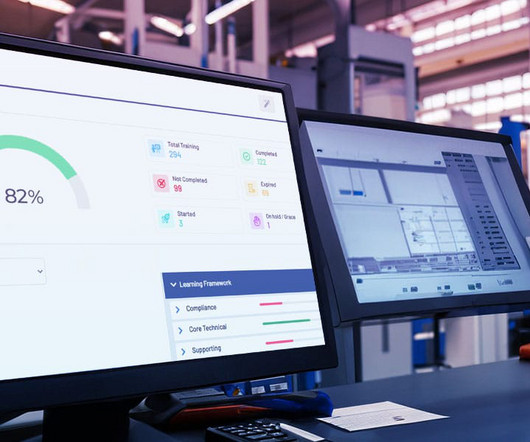











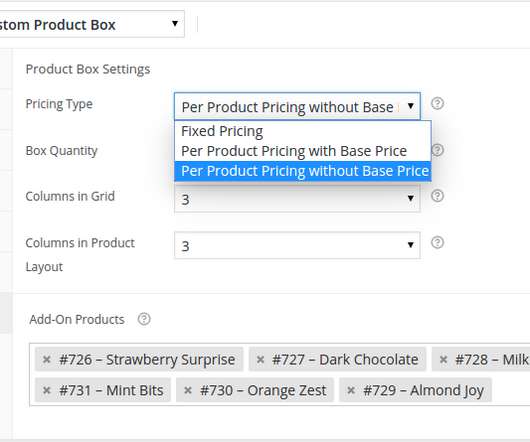



















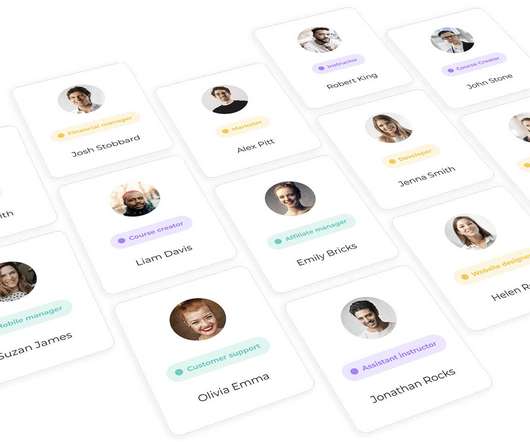










Let's personalize your content