Things to Consider Before Investing in eLearning Development Tools
Hurix Digital
AUGUST 7, 2019
First, what is the course customization that you require within the confines of your training program? Select a tool that outputs online course modules in file formats that can be read across all major Internet browsers such as Chrome, Firefox, Edge etc., Things to know before investing in an eLearning development tool.


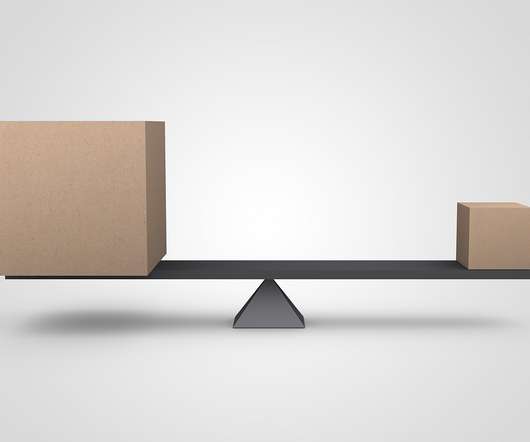






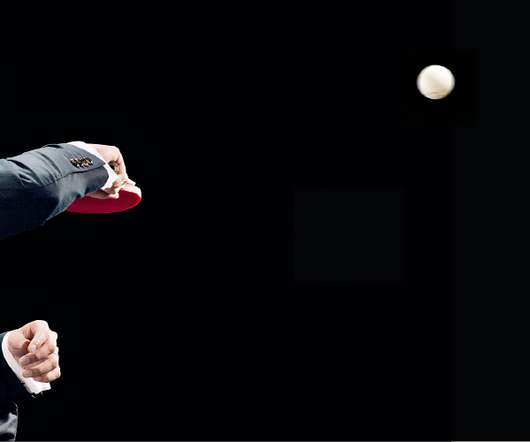


















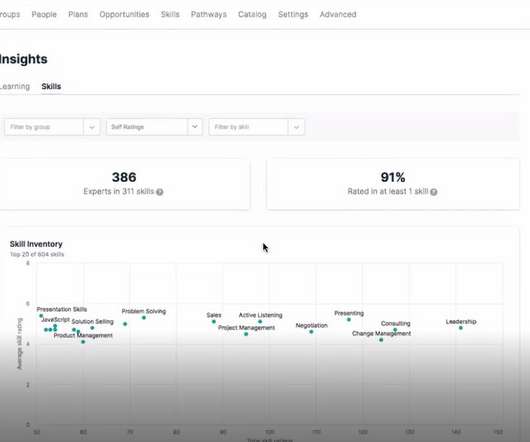
















Let's personalize your content