How to Promote Your First Online Course
LearnDash
SEPTEMBER 21, 2023
Members will be able to discuss related topics, what they’ve learned from your content and course, ask questions, and more. YouTube YouTube is one of the best places to promote your course. YouTube offers non-video features as well. You can even embed them on your website, blog, or landing page. Try other features.




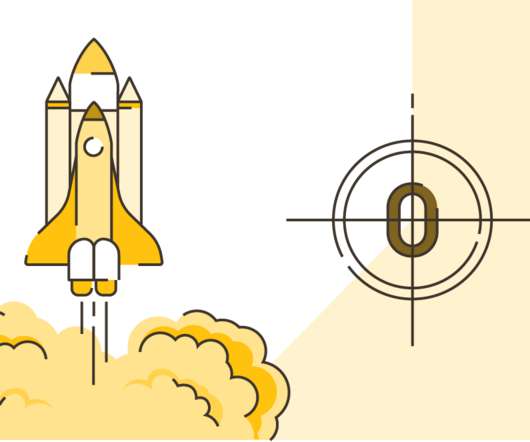
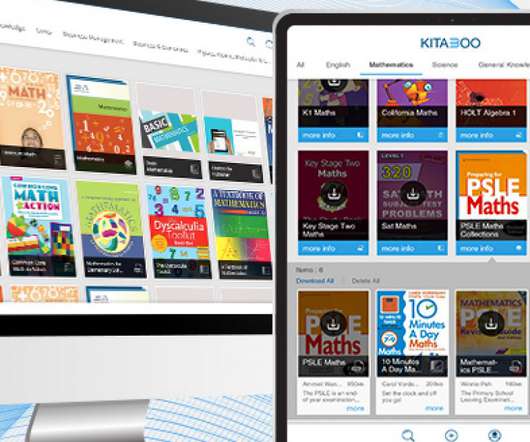



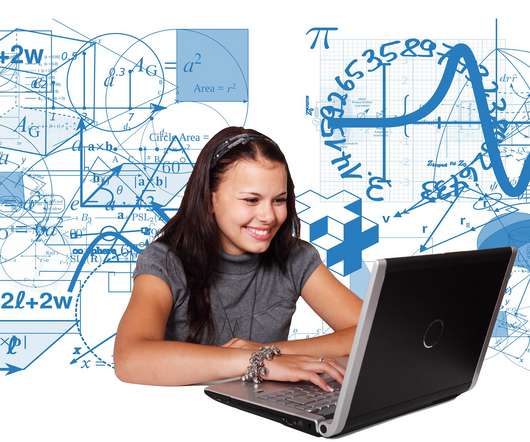










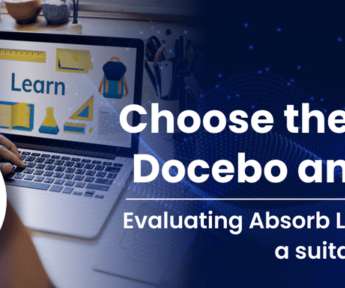




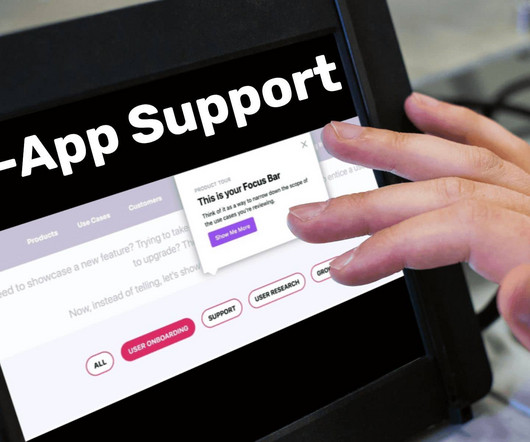












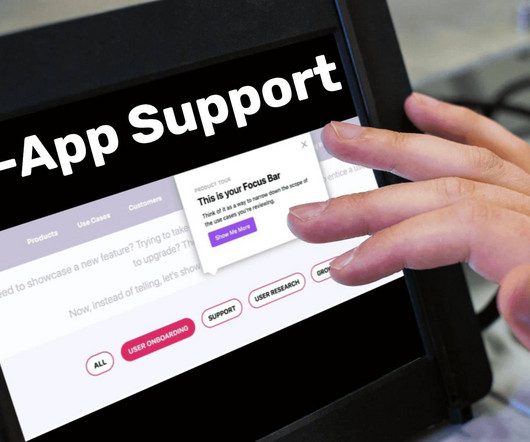












Let's personalize your content