Captivate 2019 Preview ‘Project’ works differently to Preview ‘HTML 5 in Browser’
Adobe Captivate
MARCH 4, 2019
All works well except on the last Knowledge Check page where, if ‘Project’ is previewed, the function works correctly and on completion, the student is taken back to the main menu to then access a different part of the course. Any ideas anyone, please!!!











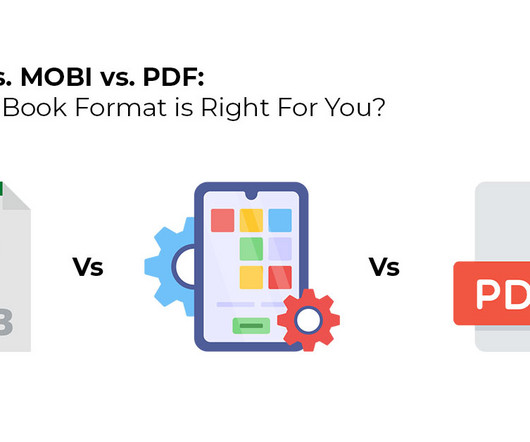




































Let's personalize your content