DevCorner: Seam Carving for Content-Aware Image Re-Sizing
TechSmith Camtasia
NOVEMBER 14, 2014
Once a year, TechSmith holds an internal developer conference for the devs to talk about various interests they have. I wanted to implement a proof-of-concept program using vanilla C++ and an open source image library ( png++ , a C++ implementation of libpng ). Seam Carving. Resizing Horizontally.






















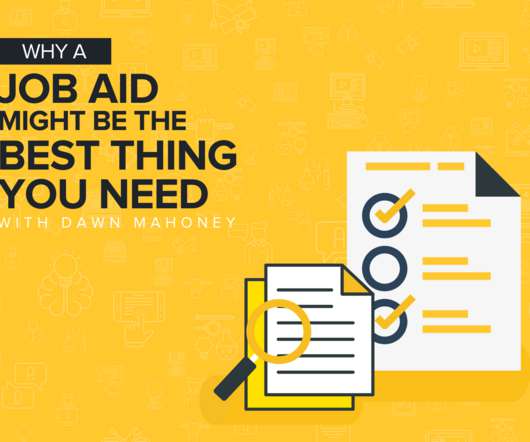



















Let's personalize your content