Here’s a Quick Course on Creating & Editing AI Illustrated Characters
Rapid eLearning
AUGUST 22, 2023
My key objective is to create viable (not necessarily perfect) characters that I can use in online training programs or PowerPoint presentations. I am not a professional illustrator or Photoshop pro, so I want some steps that are simple and not too time consuming. Click here to view the course. October 25-27 (Las Vegas) : Devlearn.


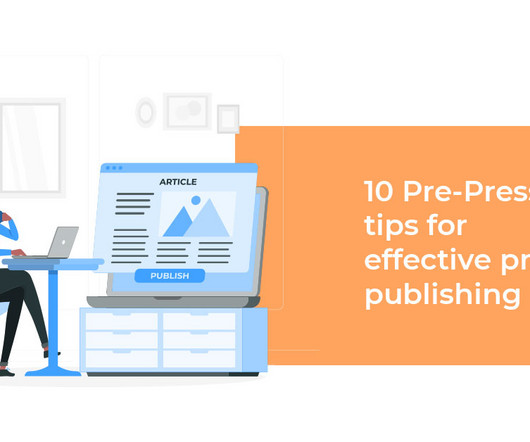





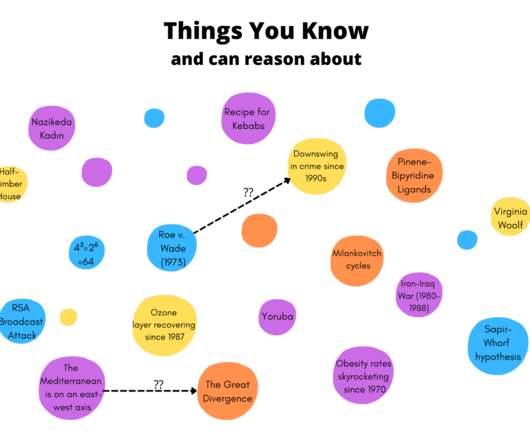


















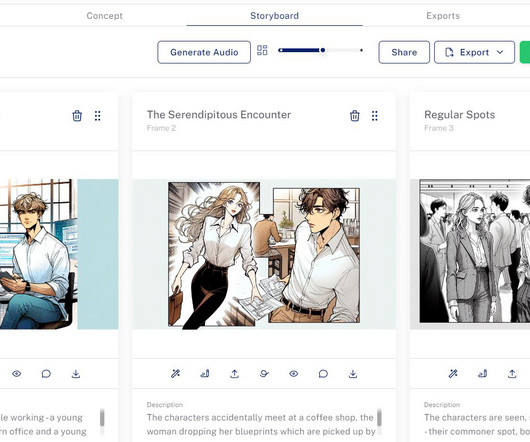






















Let's personalize your content