How To Use Proven Virtual Learning Activities To Boost Your Training
Spark Your Interest
MARCH 26, 2021
Virtual learning sessions using a platform like Zoom, WebEx, or Adobe Connect, have become commonplace. Yet, knowing a few tricks about virtual learning activities can change all that. Knowing what activities to use when, and where, can boost the virtual learning experience. Below we breakdown virtual learning activities.










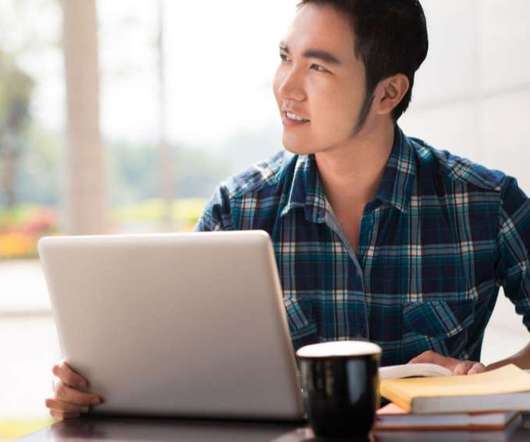





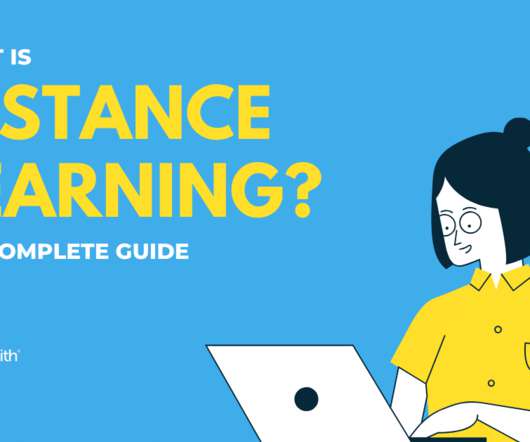

















Let's personalize your content