Mastering high-impact conference presentations
BrightCarbon
APRIL 19, 2024
The audience is likely larger and broader than you may be used to. You can use the event and event goals as a springboard for your content. Most standard corporate templates have white or light backgrounds so using darker colours like grey, navy blue, dark green etc. You need to be persuasive. Think about human obstacles!


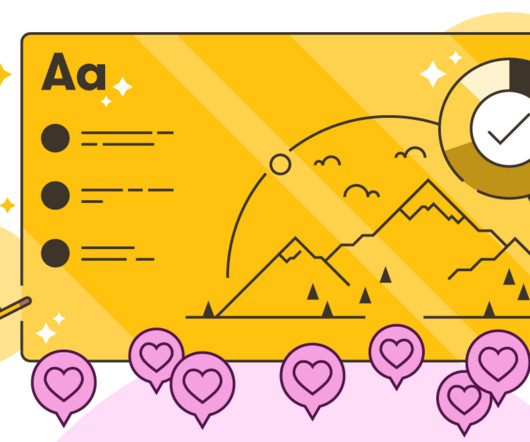

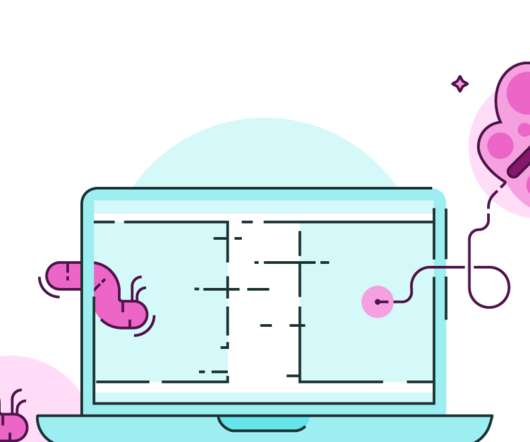
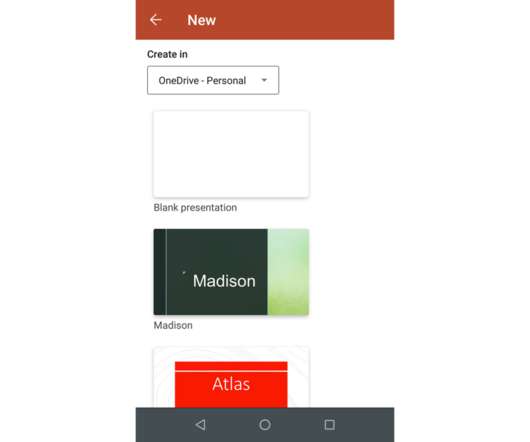
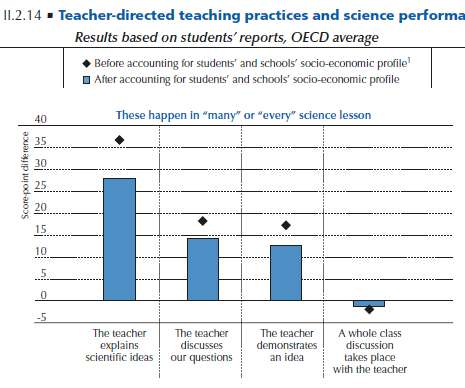




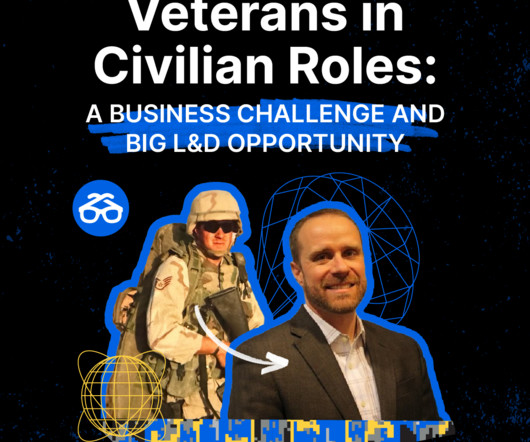

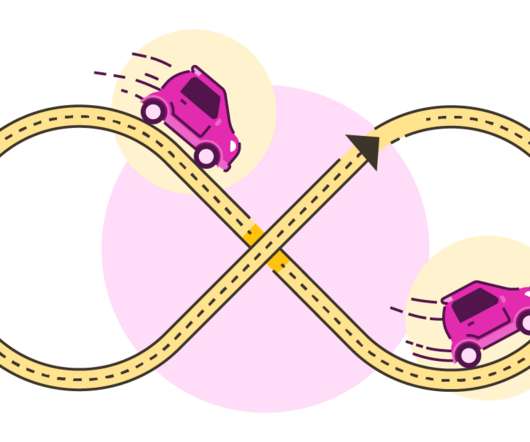

















Let's personalize your content