Steps to Creating an Engaging Webinar for Higher Education Students
Hurix Digital
SEPTEMBER 30, 2020
When you have more than a webinar for your lesson or topic, be sure to communicate to students about what they are responsible for doing before the webinar — exercises to be completed, audio-video lectures to be viewed, or contribution in discussion forums. However, there have been some privacy issues involved with Zoom.








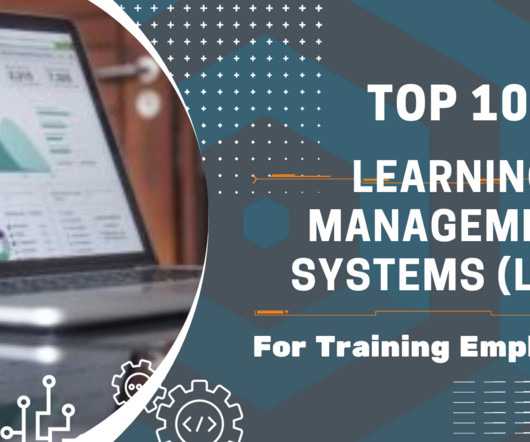
















Let's personalize your content