What is a Content Authoring Tool and How to Choose the Best One?
Paradiso
APRIL 9, 2023
Examples of web-based authoring tools include Google Docs, Prezi, and Canva. Examples of cloud-based authoring tools include Dropbox, Paradiso Composer, Box, and Microsoft OneDrive. Examples of desktop authoring tools include Adobe Creative Suite, Microsoft Office, and Camtasia.


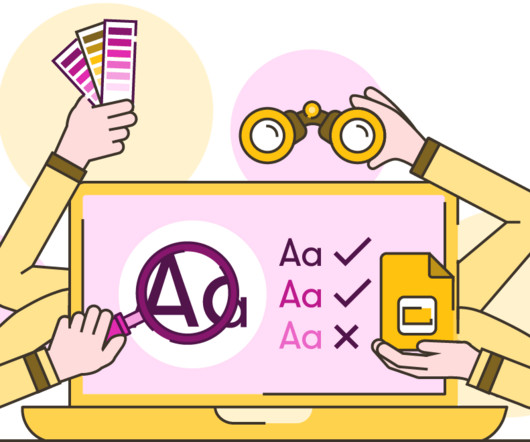







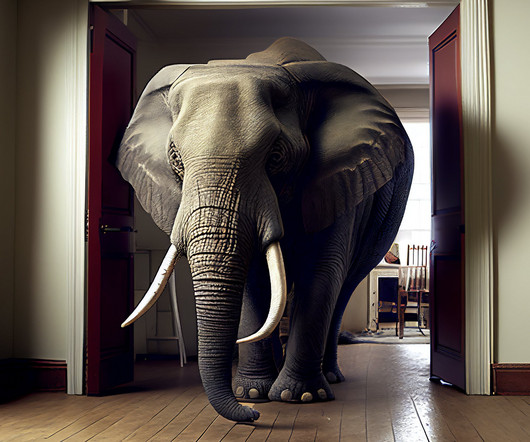



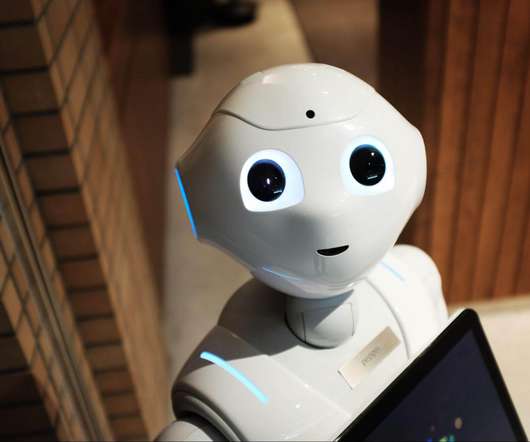













Let's personalize your content