The Return of the (Digital) Native | Social Learning Blog
Dashe & Thomson
MARCH 25, 2011
Textbooks, blackboards, and overhead projectors remain the tools of choice for many teachers, at a time when their students are geared to learn from iPads, PowerPoint, and instant messaging. The result is a lost message, and a lost opportunity.









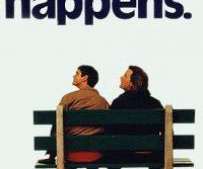


















Let's personalize your content